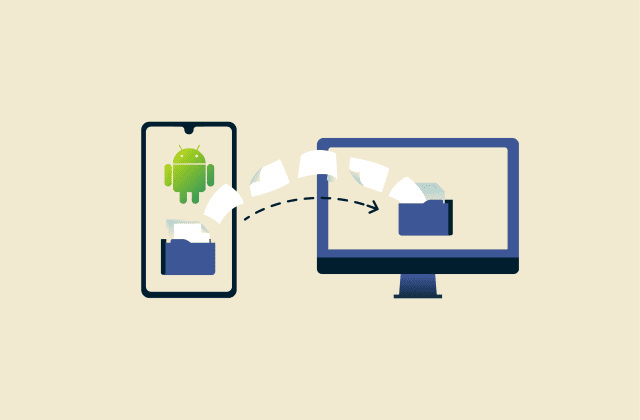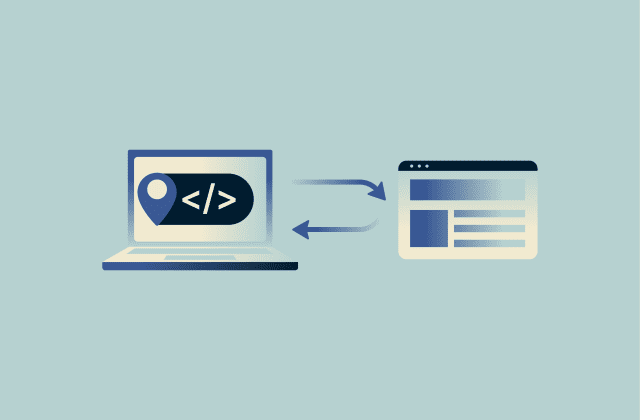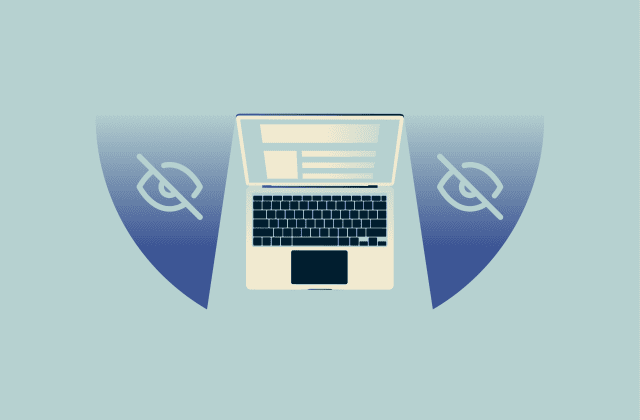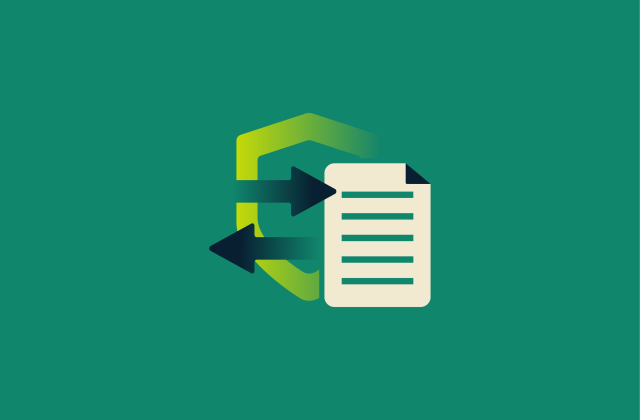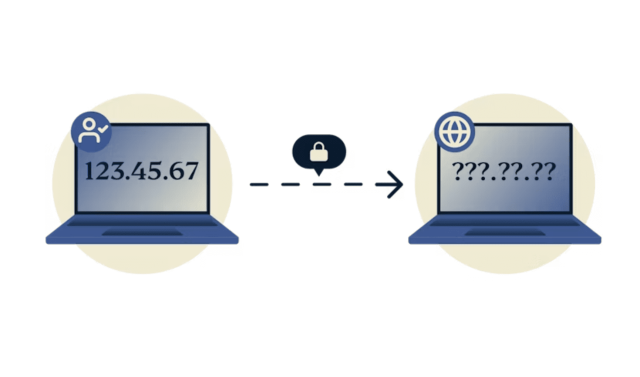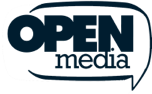2FA vs MFA: Key differences and how to choose the right one

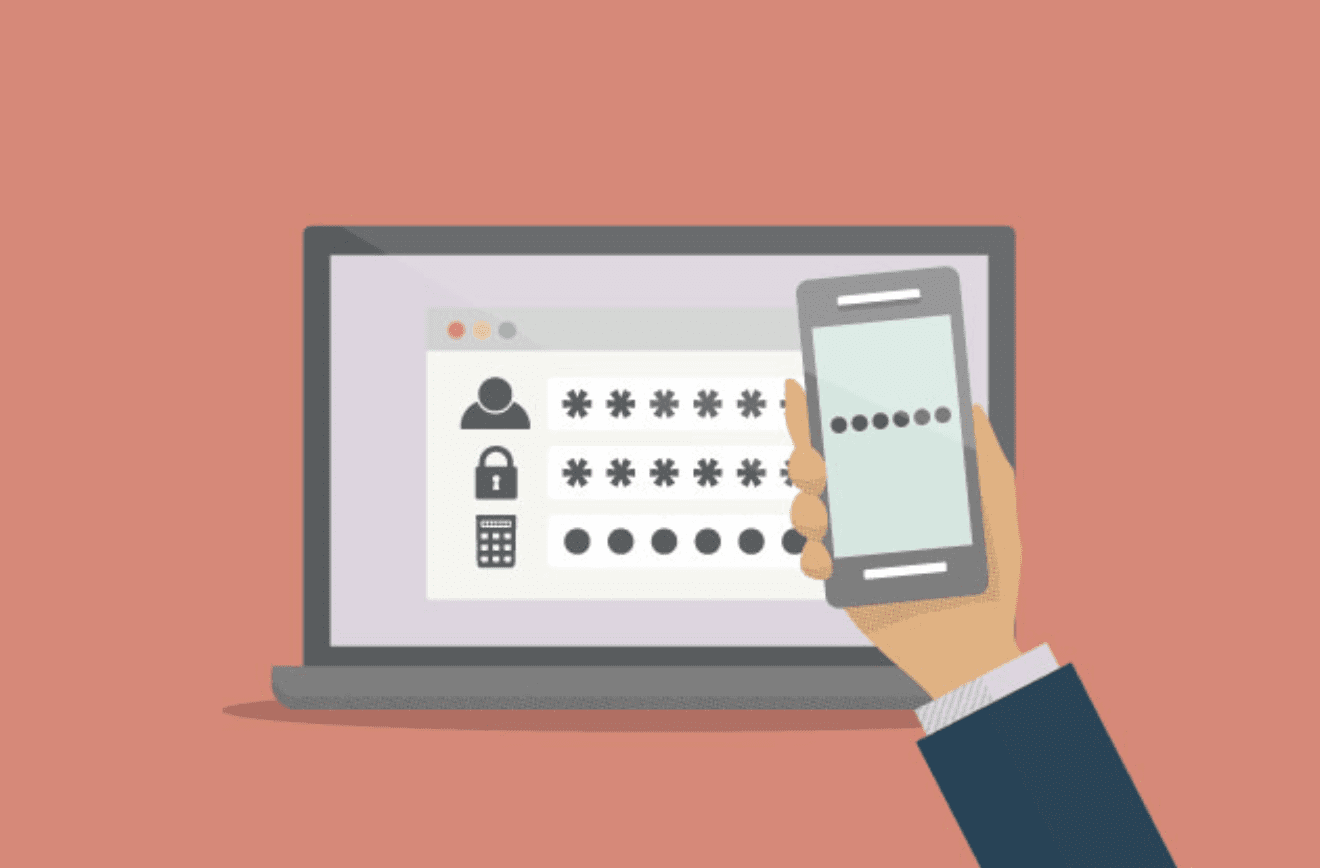
Fingerprints, facial recognition, and SMS authentication are a part of daily life for netizens. Staying safe and securing your private accounts takes more than just your passwords. Algorithms behind brute force or dictionary attacks have become quite efficient at guessing passwords—especially weak ones.
That’s where having more lines of defense comes in: 2FA and MFA. These terms are often used interchangeably, but they’re not the same. Two-factor authentication has exactly two factors, whereas multi-factor authentication can have more than two.
You won’t always need MFA—for most everyday needs, 2FA is enough. In this post, we break down everything you need to know about 2FA vs MFA, including what they are, how they differ, and when to use both.
Strong passwords are important—even if you’re using MFA to secure your accounts. ExpressVPN has a built-in password manager to help you generate and store unique passwords. This reduces the risk of data theft and phishing attacks—especially when you combine it with MFA.
Jump to…
What is authentication and why does it matter?
2FA vs. MFA – Understanding the core concepts
Is MFA more secure than 2FA?
Types of MFA – how multi-factor authentication works
Pros and cons of 2FA and MFA
How to choose the right authentication method for your business
Best 2FA and MFA authentication methods
Latest security threats in authentication
FAQ: About 2FA vs MFA
What is authentication and why does it matter?
Authentication verifies your identity to safeguard accounts, systems, and data against unauthorized access. Think of it as a security checkpoint—it keeps intruders out and protects your privacy.
Cyber threats—like data breaches, identity theft, and phishing scams—are constantly evolving. That’s why strong authentication is so important. Without it, private information, including financial records, personal details, and company data, could end up in the wrong hands.
To confirm your identity, authentication systems use different methods known as “authentication factors.” It can be as simple as a password or as advanced as facial recognition. Stronger methods make it significantly harder for bad actors to access your private accounts.
2FA vs. MFA: Understanding the core concepts
If cybercriminals gain access to your online accounts, it can wreak havoc on your life. It’s often their goal to find highly sensitive data, which they can use to commit identity theft, ransom, or even blackmail. Dealing with these situations can be extremely stressful and costly. The best thing you can do is prevent it from ever happening.
That’s where two-factor authentication (2FA) and multi-factor authentication (MFA) come in. Both add extra layers of security, making it harder for hackers to break in—but they’re not the same. Let’s break it down in simple terms.
What is two-factor authentication (2FA)?
Two-factor authentication is a system that requires two security steps to verify your identity. Instead of just using a password, you’ll need something extra to prove it’s really you. The second authentication factor could be an email, a text message, or a notification sent to your mobile device.
2FA usually combines:
- Something you know, like a password or PIN.
- Something you have, like a one-time code sent to your phone or an authenticator app.
For example, when you log in to your online bank account, you usually enter your password first. Then, a security code is sent to your phone. Even if a hacker steals your password, they can’t log in without that second step.
Read more: How data breaches shaped the way we use passwords today
What is multi-factor authentication (MFA)?
Multi-factor authentication takes security further by requiring two or more ways to prove your identity. It’s like adding extra locks to your door—each adds another layer of protection and makes it harder for intruders to get in.
MFA can include:
- Something you know, like a password or security question.
- Something you have, like a security key, smartphone, or one-time passcode.
- Something you are, like biometrics like a fingerprint or face scan.
- Something about your login, like your device, location, or behavior patterns.
For example, an employee logging into a company system might enter their password, use a security key, and scan their fingerprint. Even if someone steals one of these factors, they still can’t get in.
Key differences between 2FA and MFA
Here’s a clear overview of the main differences between 2FA and MFA.
Two-Factor Authentication (2FA)
- Uses exactly two factors for security
- Provides strong protection
- Example: Password + SMS code
- Best for personal accounts, online banking, and social media
Multi-Factor Authentication (MFA)
- Uses two or more factors for security
- Offers stronger protection
- Example: Password + fingerprint + security key
- Best for business security and high-risk accounts
Is MFA more secure than 2FA?
Yes, MFA is more secure than 2FA as it adds extra layers of authentication. While 2FA takes you one step beyond a password, MFA goes even further by adding extra security.
Both 2FA and MFA make your accounts safer, but MFA is better if you want top-level protection. If you’re securing a business or handling sensitive data, go for MFA. For everyday use, 2FA is a serious improvement from just a password, and is usually sufficient.
Using multiple extra layers of security for all your accounts might get cumbersome. This is especially true if you log in and out often or need to jump between accounts. Try to find a balance between security and effort—only you will know what’s right for you.
Security factors that affect protection
Not all security factors are created equal. Some are easy for hackers to crack, while others offer much stronger protection. Here’s how they stack up:
- Passwords & PINs (weakest): Easy to steal through phishing or data breaches.
- One-time codes & security keys (stronger): A text message code or an authenticator app adds protection, but SMS codes can be intercepted.
- Biometrics (strongest): Fingerprints, face scans, and voice recognition are much harder to fake.
- Location & behavior tracking (extra security): Some systems check your location, device, or login habits to spot unusual activity.
When is 2FA sufficient and when should you use MFA?
For everyday accounts, 2FA is a solid upgrade over just using a password. It’s usually enough for:
- Social media & email: To stop hackers from hijacking your accounts.
- Online banking: Most banks require 2FA to protect transactions.
- Shopping & subscription services: Protects accounts that store your payment details.
Make sure you’re using a secure method. An authenticator app is safer than SMS codes, which can be hacked.
When you should use MFA
If an account holds sensitive or valuable information, MFA is the better choice. Use it when:
- Logging into work or business accounts, especially for remote access or company networks.
- Protecting financial or medical data, including Banking apps, healthcare records, or payment systems.
- Securing admin or IT access, including anything that controls sensitive business systems.
If an intrusion could cause severe damage, MFA is worth the extra step. It makes account takeovers nearly impossible, even if someone steals your password.
Read more: Why should I use two-factor authentication?
Types of MFA: how multi-factor authentication works
Knowledge factor: passwords, PIN codes
This is the most common type of security—it’s based on something you know. A password, PIN code, or security question is the first layer of defense. But passwords are easy to forget, and hackers can steal them through phishing scams or data breaches. That’s why extra security layers like MFA are so important.
Examples of knowledge-based authentication
- Passwords: The standard, but often the weakest, security method.
- PIN codes: Used for phone unlocks, banking apps, and credit card transactions.
- Security questions: Helpful as a backup but not very secure (someone might know your first pet’s name).
Possession factor: security tokens, authenticator apps
This factor is based on something you have—a physical or digital item that proves your identity. It’s much harder for hackers to access remotely, which makes it more secure than just a password.
Common examples include:
- Authenticator apps: Apps like Google Authenticator or Microsoft Authenticator generate time-sensitive codes for login.
- Security tokens: Physical devices like YubiKeys or Universal 2nd Factor (U2F) keys that plug into your device or connect wirelessly.
- One-time passcodes (OTP): Sent via SMS or email (though SMS codes can be intercepted).
How security tokens work (YubiKey, U2F keys)
Security tokens like YubiKey and U2F keys provide an extra-strong layer of protection.
Here’s how they work:
- Plug in or tap: Insert the key into your device or tap it with NFC.
- Authenticate: The key generates a secure code to confirm your identity.
- Access granted: If the key is recognized, you’re in!
Unlike SMS codes, security keys can’t be hacked remotely, making them one of the best ways to protect sensitive accounts.
Inherence factor – biometrics (fingerprint, face recognition)
This factor is based on something you are—your unique physical traits. You’ve probably used biometrics without even thinking about it, like unlocking your phone with Face ID or a fingerprint.
Biometrics are super convenient, but they come with a few risks.
Biometric risks & challenges
- False positives: Your fingerprint might not scan if your hands are wet, or face recognition might fail in poor lighting.
- Privacy concerns: Biometric data is stored somewhere, and if that database gets hacked, you can’t just change your fingerprint like you can a password.
- Spoofing risks: While rare, hackers have used deepfake technology and 3D-printed fingerprints to trick biometric systems.
Even with these risks, biometrics are still one of the safest and most convenient authentication methods, especially when combined with other security factors.
Context factor: location, IP address, device recognition
Context factors don’t require you to do anything—they work in the background, checking where and how you’re logging in, to detect suspicious activity.
For example:
- Geolocation tracking: If you always log in from New York but suddenly try from Paris, the system may flag it as suspicious.
- Device recognition: If you use a trusted device, you might not need extra verification.
- Behavior-based security: Some systems analyze things like how you type or move your mouse to detect unusual behavior.
Context authentication adds invisible security. It’s one of the easiest ways to stay protected without extra effort.
Read more: Guide to stronger passwords
Pros and cons of 2FA and MFA
Quick comparison: 2FA vs. MFA
| Feature | 2FA | MFA |
| Number of authentication factors | Exactly 2 | 2 or more |
| Security level | Stronger than passwords, but still vulnerable | Much stronger with extra verification layers |
| Ease of use | Simple and widely adopted | Can be more complex to set up and use |
| Common methods | Password + SMS code, authenticator app, or security key | Password + biometrics, security keys, location tracking, or device recognition |
| Best for | Personal accounts, online banking, and general security | Business systems, financial institutions, and high-risk accounts |
Benefits of 2FA: simplicity and wide adoption
2FA is easy to use and widely supported, making it an excellent security upgrade for most people. Here’s why it’s beneficial:
- Stronger than passwords alone: Even if someone steals your password, they still need the second factor to access your account.
- Simple and familiar: Most people are already used to receiving SMS codes or using authentication apps.
- Quick setup: Enabling 2FA usually takes just a few minutes, and most websites offer it as an option.
- Works with many services: Banks, social media, and email providers all support 2FA, making it easy to add extra security.
Drawbacks of 2FA: weaknesses and vulnerabilities
While 2FA is better than just using a password, it’s not foolproof.
Here’s where it falls short:
- SMS-based 2FA is not the most secure. Hackers can intercept text messages through SIM-swapping attacks.
- One stolen factor means the account is compromised. If someone gets both your password and your second factor (like by phishing), they can still break in.
- Not enough for high-security environments. Businesses and sensitive accounts need stronger protection than just two factors.
- Can be inconvenient. Some people find it annoying to enter a second code every time they log in.
Benefits of MFA: additional layers of security
MFA is the gold standard for security because it requires multiple forms of verification. This makes it much harder for hackers to break in.
- Much stronger security: Even if a hacker steals your password, they’d still need multiple other factors to access your account.
- Reduces phishing risks: Passwords alone are easy to steal, but adding biometrics or security keys makes phishing attacks much less effective.
- Flexible security options: You can mix and match security factors (passwords, biometrics, security keys, and location tracking) based on what works best.
- Suitable for businesses and sensitive accounts: Organizations dealing with financial transactions, customer data, or private systems need MFA to stay secure.
Drawbacks of MFA: complexity and user experience challenges
While MFA provides better security, it does come with a few downsides:
- More setup time: Configuring MFA can take longer.
- Not always user-friendly: It can be frustrating to go through multiple steps to log in.
- Technical issues: If a biometric scanner fails or a security key is lost, getting back into your account can be difficult.
- Cost and implementation: Businesses may need additional tools or software to set up MFA properly.
How to choose the right authentication method for your business
Security isn’t one-size-fits-all. Choosing between 2FA and MFA depends on what you’re trying to protect, who’s accessing it, and how much risk you can take.
The key is balancing security and usability—strong protection shouldn’t slow down employees or frustrate customers. So, when is 2FA enough, and when should you upgrade to MFA?
When should you use 2FA?
Using 2FA is a great starting point if your business needs security but doesn’t handle highly sensitive data. It adds an extra layer of protection beyond passwords and makes it much harder for attackers to break in. Here are some examples of use cases:
- Employee logins for email, internal tools, and cloud services.
- Customer accounts on e-commerce or SaaS platforms.
- Small businesses that want security without added complexity.
- Teams working remotely who need quick but secure access to systems.
When should you upgrade to MFA?
Upgrading to MFA is necessary when stronger security is required to protect sensitive data, meet compliance regulations, or prevent cyber threats. Here are the key situations where MFA is the better choice:
- Handling sensitive data: If your business deals with financial transactions, medical records, or customer payment details, MFA adds crucial protection.
- High-risk industries: Businesses in finance, healthcare, government, and tech are common targets for cyberattacks and benefit from MFA's extra layers of security.
- Remote or hybrid workforces: If employees log in from multiple locations or unsecured networks, MFA ensures only authorized users can access company systems.
- Protecting admin and privileged accounts: IT staff, executives, and system administrators need MFA to safeguard access to critical infrastructure and sensitive business operations.
- Frequent phishing and cyberattack attempts: If your company experiences repeated phishing AI-powered scams, account takeovers, or credential-stuffing attacks, MFA significantly reduces these risks.
- Need for stronger identity verification. Adding biometrics or security keys prevents unauthorized access, even if login credentials are stolen.
If a security breach could cause financial loss, data exposure, or legal consequences, upgrading to MFA is the best way to strengthen your defenses.
Case studies: how businesses implement 2FA and MFA
1. Salesforce: protecting customer data with MFA
Salesforce, a popular CRM platform, wanted to strengthen security for its users. To do this, they made Multi-Factor Authentication (MFA) mandatory.
- Users log in with their usual password.
- They must verify their identity using a second step, like a code from an authenticator app (Google Authenticator) or a one-time password (OTP) sent to their phone.
- Even if a hacker steals a password, they can’t get in without the second verification step.
- This helps prevent unauthorized access to sensitive customer data.
2. GitHub: Securing Developer Accounts with MFA
GitHub, the go-to platform for developers to share and manage code, needed to protect user accounts from cyber threats. They introduced MFA to ensure that only authorized users could access projects.
- Users log in with their password.
- They must complete an extra security step, using an authentication app, SMS code, or a hardware security key (like YubiKey).
- This stops unauthorized access, even if a password is leaked.
- Millions of developers and their projects are protected from cyber threats.
Best 2FA and MFA authentication methods
1. Biometrics: fingerprint and facial recognition
Biometric authentication uses your unique physical traits, like fingerprints or facial features, to verify your identity. It’s fast, convenient, and widely used in smartphones and laptops. Since biometrics can’t be guessed or stolen, they offer stronger protection.
However, they’re not perfect. Wet fingers, poor lighting, or changes in appearance can cause login failures. Privacy is another concern—if biometric data is hacked, you can’t reset your face or fingerprint like a password. Because of this, biometrics work best alongside other security factors, not on their own.
2. Hardware security tokens: YubiKey and physical security keys
Security keys like YubiKey provide one of the safest authentication methods available. These small physical devices plug into your computer or connect via NFC. This proves your identity without relying on passwords or codes. Since they don’t use the internet, they can’t be phished or hacked remotely.
The biggest downside? If you lose your security key, getting back into your account can be difficult. But for businesses, financial institutions, or anyone wanting top-level security, hardware keys are a solid choice.
3. Mobile authenticator apps: Google Authenticator, Microsoft Authenticator
Authenticator apps generate one-time passcodes that refresh every 30 seconds. They offer a solid mix of security and convenience—unlike SMS codes, they aren’t vulnerable to SIM-swapping attacks and don’t rely on a network connection.
The main drawback is recovery. If you lose your phone and don’t back up your authentication data, regaining access can be a hassle. Still, for most users, authenticator apps are one of the best 2FA options.
Here’s a quick overview of the two most commonly used authentication apps:
- Google Authenticator: Generates one-time codes but lacks automatic cloud backup, making recovery harder.
- Microsoft Authenticator: Provides one-time codes with optional cloud backup for easier recovery.
4. SMS codes: are they still secure?
SMS-based 2FA is better than nothing, but it’s also the weakest. Hackers can steal your codes using SIM-swapping scams or phishing attacks. Text messages can also be delayed or undelivered, making them unreliable.
While SMS 2FA is still widely used—mainly because it’s easy to set up—security experts recommend switching to authenticator apps or hardware keys for better protection.
Latest security threats in authentication
Even with 2FA and MFA in place, cybercriminals constantly find new ways to bypass security measures. Here are some of the biggest threats affecting authentication today, and what you can do to stay protected.
1. Phishing attacks on 2FA & MFA
Phishing attacks attempt to trick users into handing over login details, but modern hackers go even further—they now target 2FA and MFA codes as well. Attackers create fake login pages that capture your password and request your authentication code in real time. Once you enter it, they use it to log in to your account before the code expires.
To avoid this, never enter your authentication code on a website you didn’t directly navigate to. Use a hardware security key or phishing-resistant MFA methods like FIDO2 authentication, which prevents login attempts from unauthorized sources.
2. SIM swapping: how attackers bypass SMS 2FA
SIM swapping is a scam where attackers convince your mobile carrier to transfer your phone number to their device. Once they gain control, they receive your SMS 2FA codes and can access your accounts, even if you use two-factor authentication. This method has been used to steal millions from online banking and cryptocurrency accounts.
The best way to protect yourself is to stop using SMS-based 2FA whenever possible. Instead, switch to an authenticator app or a hardware security key. Also, contact your mobile carrier and set up a PIN or passcode on your account to prevent unauthorized SIM transfers.
3. MFA fatigue attacks & how to prevent them
MFA fatigue attacks exploit push-based authentication, where users receive a login approval request on their phone or device. Attackers flood the user with repeated MFA requests, hoping they’ll approve one just to make the notifications stop. This method is often used in corporate breaches, where employees unknowingly grant hackers access.
To prevent MFA fatigue attacks, use number-matching authentication. This requires you to enter a specific number displayed on the login screen instead of just tapping “Approve.” Some systems also allow limiting login attempts or requiring additional verification if too many MFA requests are sent in a short period.
FAQ: About 2FA vs MFA
Is MFA required for all businesses?
Can 2FA be hacked?
What are the most common ways hackers bypass MFA?
How can you implement MFA in your organization?
-
- Identify which accounts store sensitive data and how much protection they need.
- Pick the best MFA type: hardware tokens for high security, authenticator apps for balance, or biometrics for quick access.
- Make MFA a standard part of logins with clear security policies.
- Train employees to spot phishing attacks.
- Regularly check and update MFA systems to stay ahead of hackers.
What is the difference between 2FA and MFA?
Is 2FA a subset of MFA?
What is the difference between SFA and 2FA?
What does MFA stand for?
Take the first step to protect yourself online. Try ExpressVPN risk-free.
Get ExpressVPN