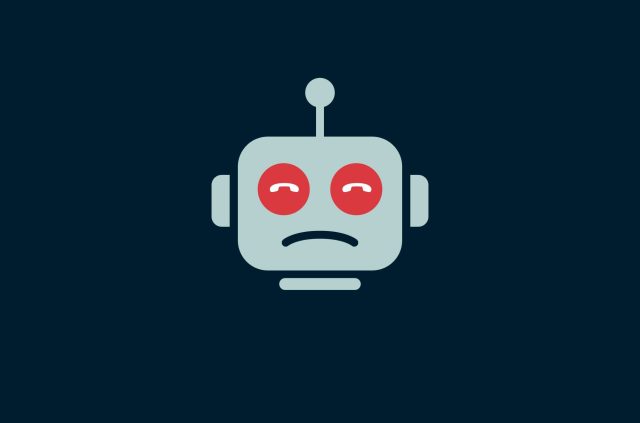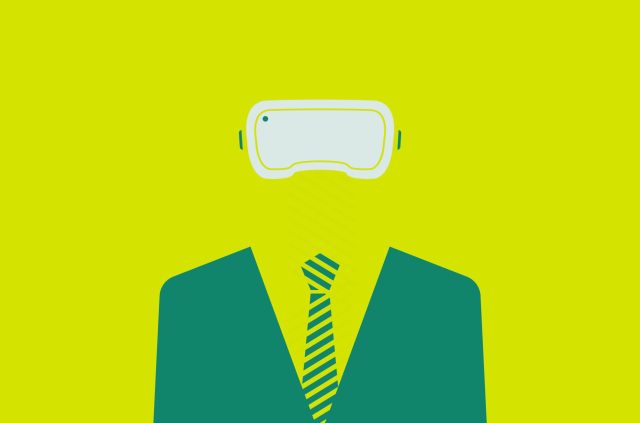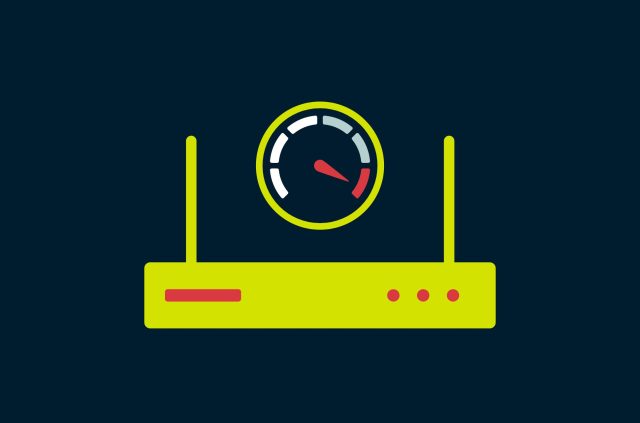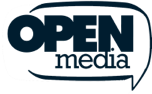32 small ways to improve your relationship with tech

Written by
Ceinwen Thomas
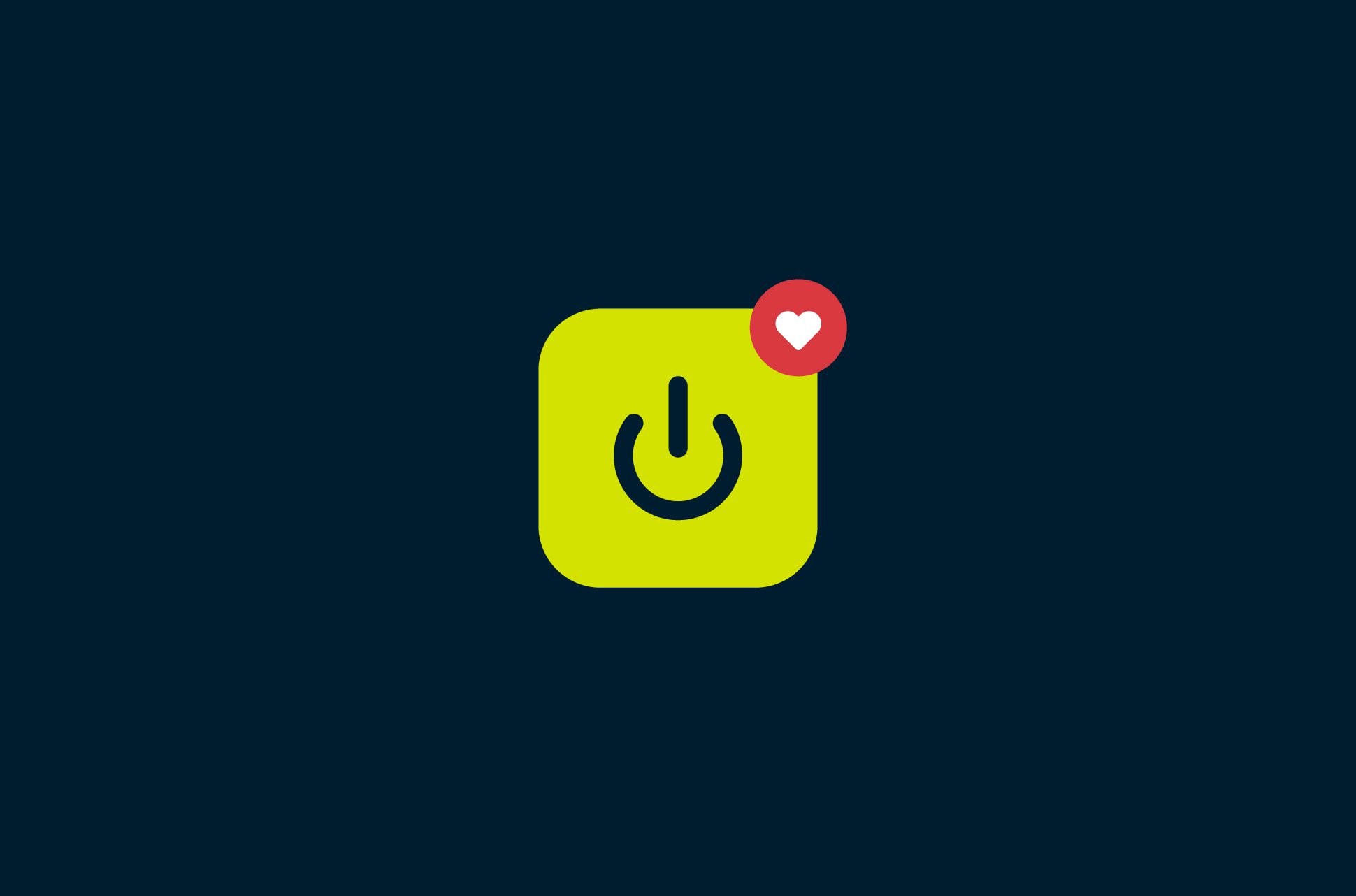
Most of us have a love-hate relationship with technology. Here are ways to help ensure that your tech gear and accounts are tools that serve you, rather than the other way around.
- Go through your email and unsubscribe to mailing lists you’re on.
- Unless you’re alone, lock your screen when you’re not using your device.
- Use a VPN app. It encrypts your online traffic and lets you break through censorship.
- Cover your webcam when it’s not in use—because you never know.
- Organize your wires and cords. And then: trash the ones that don’t connect to anything you own and are too outdated or specific to pass on.
- Go through the privacy settings of your social media accounts. New ones crop up from time to time.
- Update your devices when prompted. This ensures they have the latest security fixes.
- Turn on auto-update for your apps.
- Take a break from social media.
- Related: Stop doomscrolling.
- Make use of the Do Not Disturb (or similar) function on your phone. It silences any kind of notification, including vibrations.
- Use encrypted messaging apps. We rank them here.
- Clean your keyboard. Canned air and cleaning gel (which resembles slime) can handle most cleaning jobs.
- Ignore suspicious emails and unknown calls. Life’s too short.
- Websites with poor security (such as using HTTP rather than HTTPS) are probably not worth visiting.
- Stop inserting USB cables upside down. The USB symbol on your cord indicates which side is up.
- Have eye strain? Adjust your screen’s color with a yellow hue.
- Delete unused apps from your phone. Here’s a guide to decluttering your device.
- Delete old photos from social media.
- Save your photos on a hard drive. It’s a cheap way to store a large number of files and remain fully in your control.
- Check your email or phone number on Have I Been Pwned. The site tells you if your private information has been compromised in a data leak.
- Assess whether you actually use all the streaming/music services you’re paying for. Unsubscribe and save money.
- Use two-factor authentication with your accounts. It’s a small extra step to up your account security by a lot.
- Save passwords in a password manager. Not having to remember them means stronger passwords.
- Put a limit on your screen time. Here are different methods to do so.
- Don’t forget to stretch once in a while.
- Follow the 20-20-20 rule: Look away from your screen every 20 minutes for 20 seconds at a time, and focus on a fixed point 20 feet away.
- Turn off social media notifications on your phone. It’s not that important to know every time someone’s commented on your photo.
- Download your favorite music/podcasts/videos with your home Wi-Fi to save on data charges when you’re out and about.
- Avoid constantly checking your email. Switch off your email notifications and set reminders to review them at intervals instead.
- Learn more keyboard shortcuts.
- Breathe—literally. Tech apnea typically happens when you look at your phone and forget to inhale-exhale.
Read more: Quiz: What is your technological age?
Take the first step to protect yourself online. Try ExpressVPN risk-free.
Get ExpressVPN