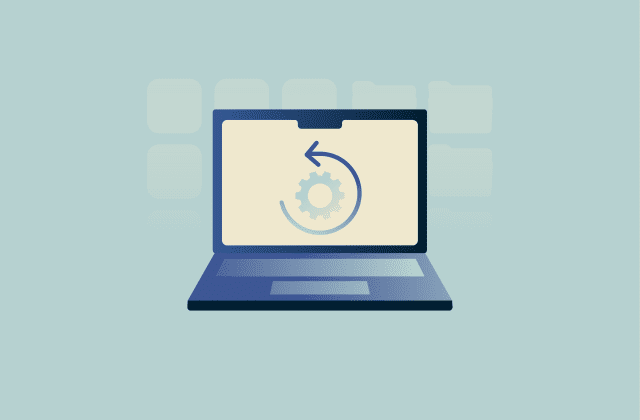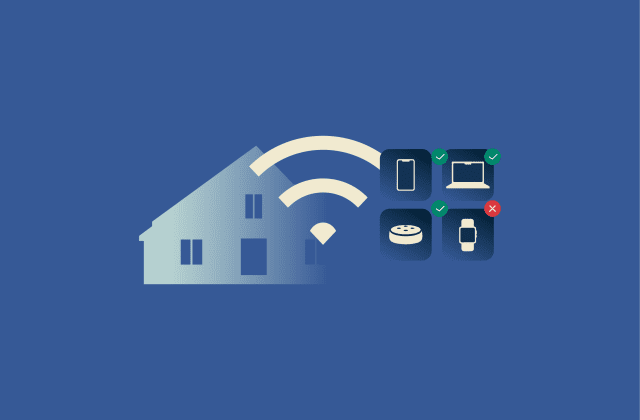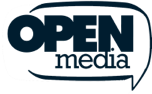Arc vs. Chrome: Which browser is better

Though they share the same Chromium foundation, the Arc and Chrome browsers offer very different browsing experiences.
Arc has a non-standard layout but provides lots of flexibility when it comes to organization and appearance. It’s also pretty good when it comes to privacy. Unfortunately, the team behind Arc has largely moved on from active development.
Meanwhile, Chrome offers a familiar experience that runs smoothly across a wide range of devices and operating systems. Its continual development remains a key priority for Google.
To help you decide, we’ll look at both in terms of design, performance, privacy, and platform support.
What is the Arc browser?
Arc is a free web browser created by The Browser Company. First released in 2023, Arc supports macOS, Windows, iOS (16.0 and later), and Android (12.0 and later).
It’s built on Chromium, the same engine behind Google Chrome. As a result, it supports all the Chrome extensions you might be used to. It also uses Google Search by default.
Note that there’s a big distinction between a web browser and a search engine. Browsers like Arc and Chrome let you access the internet and run web applications, while search engines like Google help you find information online. For a clearer explanation, see this article on browser vs. search engine.
Who created Arc?
Arc was created by The Browser Company with the aim of building something closer to a web-browsing operating system than a traditional browser. Since then, the team has shifted its focus to Dia, their next browser project.
Is Arc based on Chromium?
Yes, Arc runs on Chromium, so it shares a lot under the hood with Chrome. That means it works well with Chrome extensions and handles web pages the same way. That said, it’s quite different when it comes to design, appearance, and features.
Arc was built using Swift, Apple’s own programming language, which makes it especially well-optimized for iPhones and Macs.
What makes Arc different?
Arc’s most distinct selling point is customizability. Both visually and organizationally, there’s a lot the user can adjust. Beyond that, the layout is rather unorthodox. Instead of the usual tabs along the top, most core items live in a sidebar, including tabs and bookmarks. On Macs, even the search bar is found on the side.
Beyond an unusual layout, Arc has a few key features that stand out. Unfortunately, many of the best features are macOS exclusives.
- Spaces: Group tabs into various “Spaces” tied to work, personal browsing, or anything else. Each space can be customized to have its own look and feel.
- Easels: A place to store or share screenshots, notes, and links. Easels can be accessed on any device but only created and modified on Macs.
- Boosts: A macOS-exclusive that lets you change how websites look. Adjust fonts, colors, page layout, and more.
- Instant Links: An AI-powered feature that opens several links at once based on your search (macOS-exclusive).
- Arc Max: Suite of AI tools that can summarize web pages, automatically name downloads, and more (exact features vary across operating systems).
Google Chrome overview
Google Chrome is a free web browser built on the open-source Chromium project. It was first released in 2008 and has since seen regular updates to improve speed, security, and user experience. Chrome runs on major desktop operating systems like Windows, macOS, and Linux, as well as on mobile platforms including Android and iOS.
Key features of Chrome
Some of Chrome’s notable features include:
- Omnibox: Combines the address bar and search box for quick URL entry and web searches.
- Syncing: Sign in with a Google account to sync bookmarks, passwords, browsing history, and settings across devices.
- Security: Uses sandboxing to isolate tabs, reducing the risk of malware spreading. Includes Safe Browsing warnings to alert users about dangerous sites.
- Incognito Mode: Browses privately without saving history, cookies, or site data. Extensions are disabled by default for extra privacy.
- Extensions: Supports a vast library of add-ons from the Chrome Web Store to customize browsing with tools for productivity, security, and more.
- Tab management: Features like tab groups and pinnable tabs make organization easier.
- Accessibility: Offers live captions for videos, dark mode, and picture-in-picture video playback.
- Password Manager: Generates, stores, and protects passwords; alerts users about compromised credentials.
Why Chrome is so widely used
Chrome’s wide availability across many operating systems and devices makes it accessible for most users. It comes pre-installed on Chromebooks and most Android phones, which certainly helps. Perhaps most importantly, the browser benefits from Google’s massive user base.
Chrome’s ecosystem and integrations
Chrome fits well in the larger Google ecosystem. Signing into Chrome syncs your data across devices and gives easy access to Google services, like Gmail, Google Drive, and Google Maps. The Chrome Web Store offers a broad range of extensions and apps that extend the browser’s functionality.
For businesses, Google provides enterprise management tools like Chrome Enterprise and cloud-based browser management services.
Arc Browser vs. Chrome: Feature comparison
When it comes to features, Arc and Chrome take different approaches to how users interact with the web. While both browsers share core capabilities, their distinct design philosophies and tools set them apart in meaningful ways.
Interface and design
With its emphasis on a sidebar rather than a topbar, Arc’s interface has a layout fundamentally different from what you see in most other browsers. Beyond that, it has tools for further customizing the interface, like a Split View mode that lets you see two tabs side-by-side within the same window.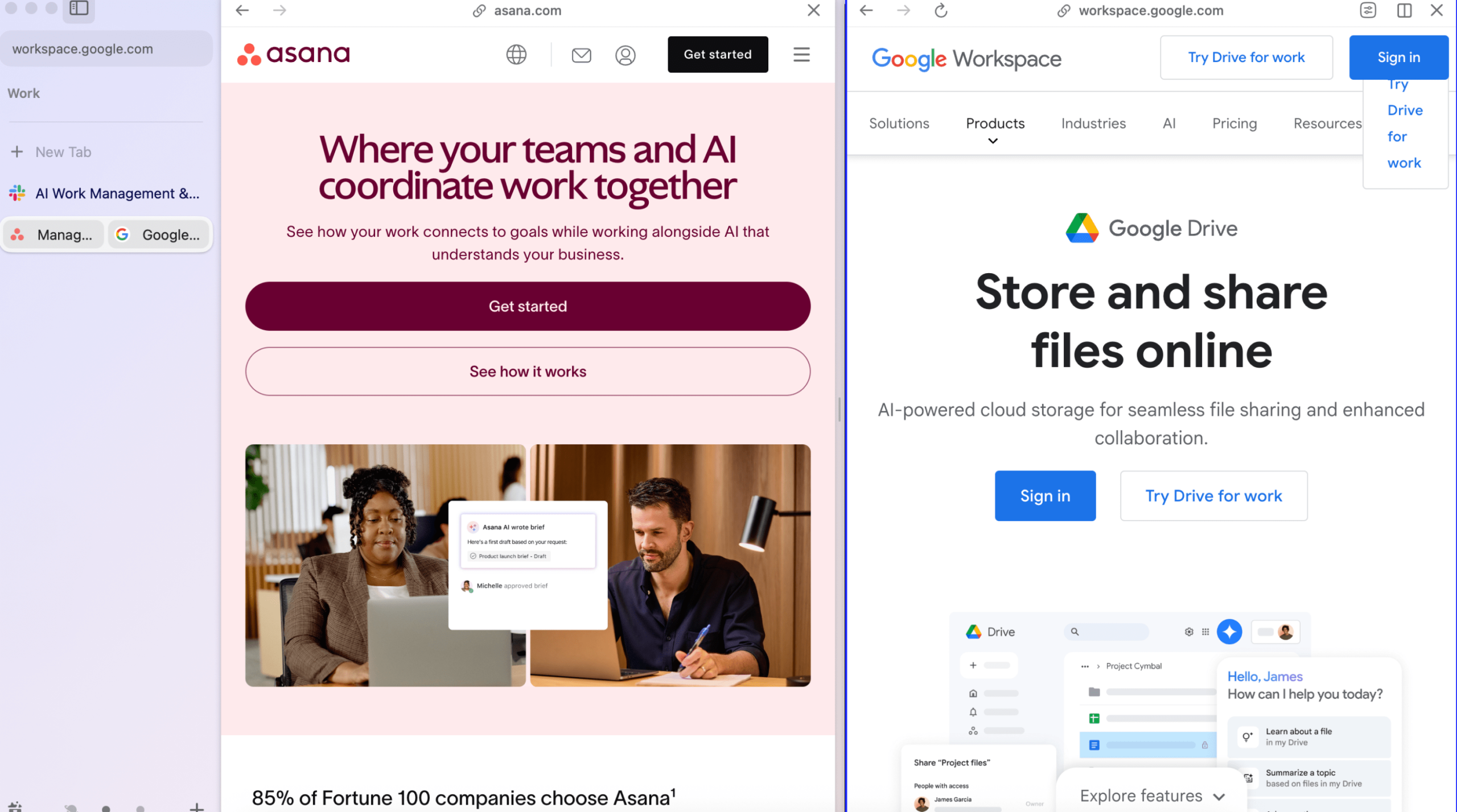 Arc’s interface gives users a lot of options to customize their experience. This can potentially increase productivity, but new users are likely to find it unfamiliar and even distracting.
Arc’s interface gives users a lot of options to customize their experience. This can potentially increase productivity, but new users are likely to find it unfamiliar and even distracting.
Chrome keeps a more traditional look, with tabs lined up horizontally at the top. It has tab groups to organize and collapse related tabs, providing a layout akin to what most users know and expect.
Tab and workspace management
Spaces, a central feature of Arc, lets you group tabs, bookmarks, and browsing profiles based on projects or interests.
For example, here’s a Personal Space where you might keep tabs for entertainment and leisure, like Booking.com, Netflix, and YouTube.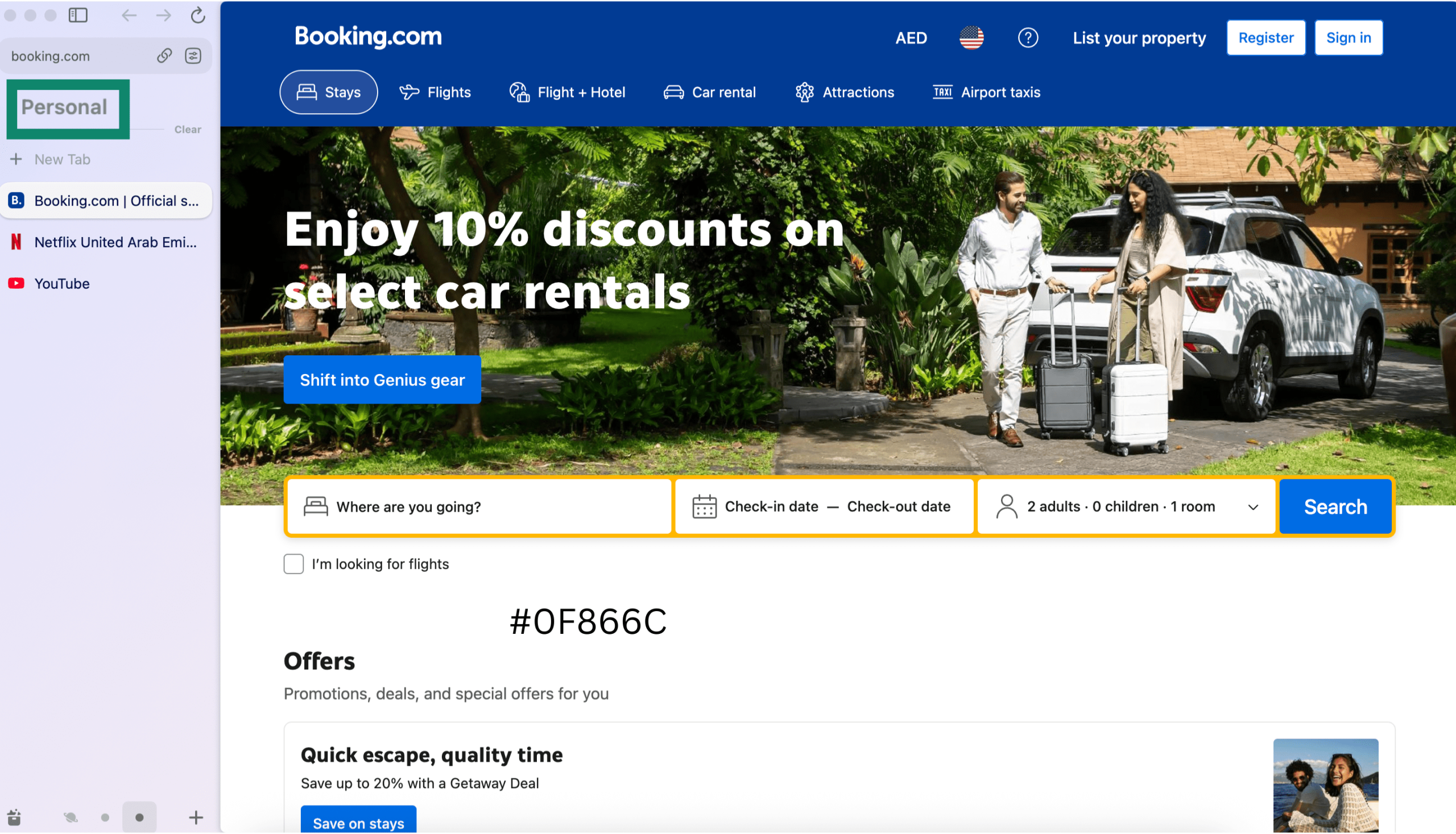 And here’s a Space hosting tabs related to work, containing sites like Asana, Slack, and Google Drive.
And here’s a Space hosting tabs related to work, containing sites like Asana, Slack, and Google Drive.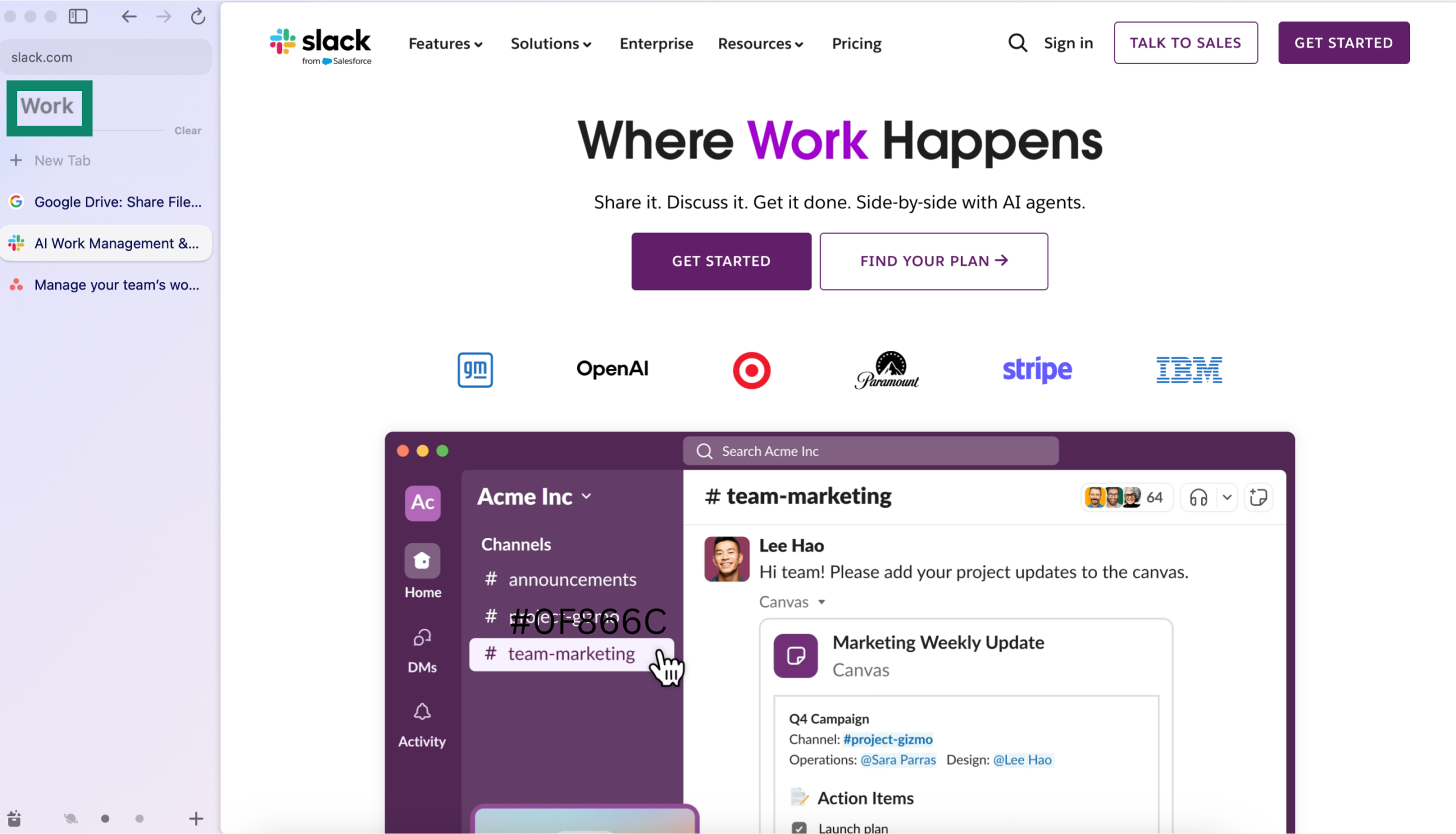 Tabs within each Space can be pinned, renamed, or set to disappear after a set time period, but you can always find them later in an archive. Spaces help prevent tab overload by keeping everything neatly separated.
Tabs within each Space can be pinned, renamed, or set to disappear after a set time period, but you can always find them later in an archive. Spaces help prevent tab overload by keeping everything neatly separated.
Chrome offers tab groups to organize related tabs and allows users to pin tabs for quick access. It also supports multiple profiles and guest browsing, but it doesn’t have a built-in feature comparable to Arc’s Spaces, which provide for greater flexibility and collaborative sharing.
Extensions and integrations
Because Arc is built on Chromium, it supports all the extensions that Chrome does. Unlike some other Chromium-based browsers, Arc does not have its own extension storefront. Users add extensions via the Chrome Web Store just like in Chrome.
Arc also integrates with web applications like Google Calendar, Gmail, Notion, Outlook, and YouTube, allowing users to access key information directly from the browser.
Naturally, Chrome supports the full library of Chrome extensions and works seamlessly with Google’s suite of services and apps.
Productivity tools
Arc offers several built-in tools designed to enhance productivity. The Easel is a digital whiteboard where users can collect screenshots, links, and notes. Mac users can create multiple Easels and either keep these to themselves or share them with others.
Various AI-powered features aim to assist productivity in multiple ways, including automatic tab organization and ChatGPT integration for quick answers and search suggestions.
Chrome includes features like Live Caption and Picture-in-Picture mode and is starting to add AI-driven tools to help organize tabs and assist with tasks. But for the time being at least, it lacks anything like Arc’s Easel or AI integrations.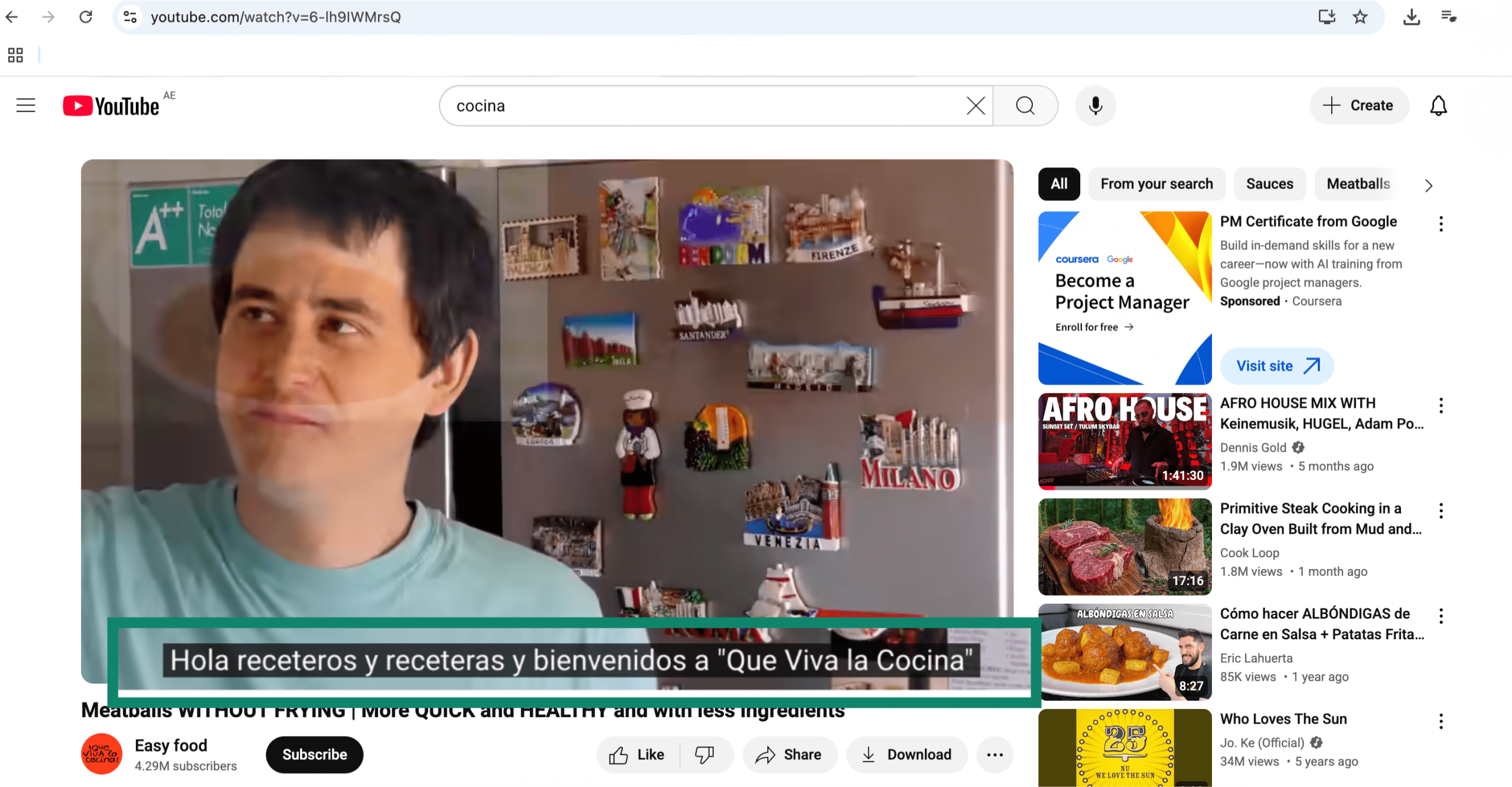
Customization options
Arc stands out with its extensive customization options. Users can pick from various color themes, adjust intensities, and even create gradient effects. Boosts offers macOS users an even wider degree of options.
Here is a normal view of Wikipedia in Arc, showing the default layout and style.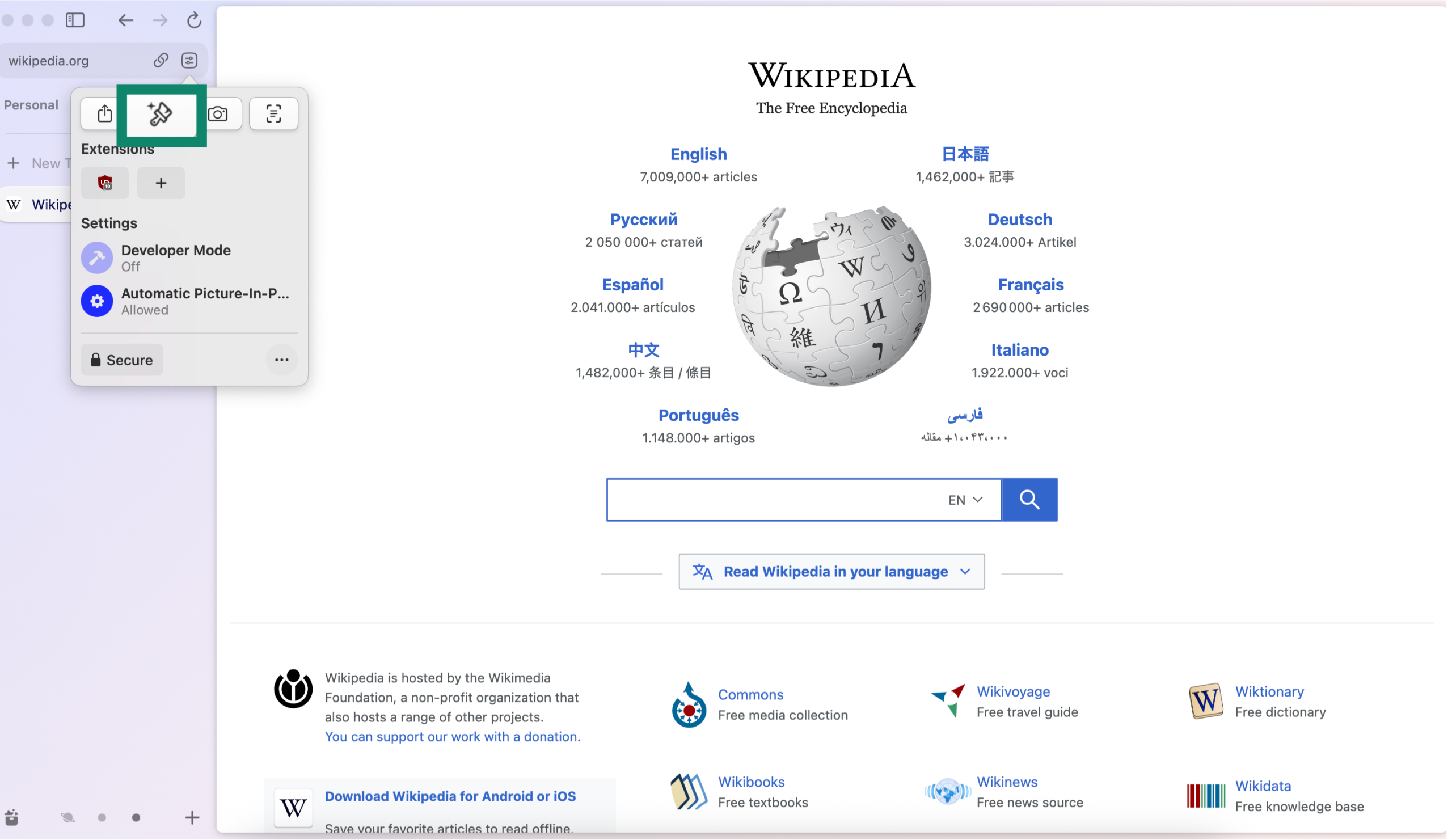 Using Boosts, you can completely personalize the site. In this example, we've made everything all caps and changed the font style, color, and size to create a unique look.
Using Boosts, you can completely personalize the site. In this example, we've made everything all caps and changed the font style, color, and size to create a unique look.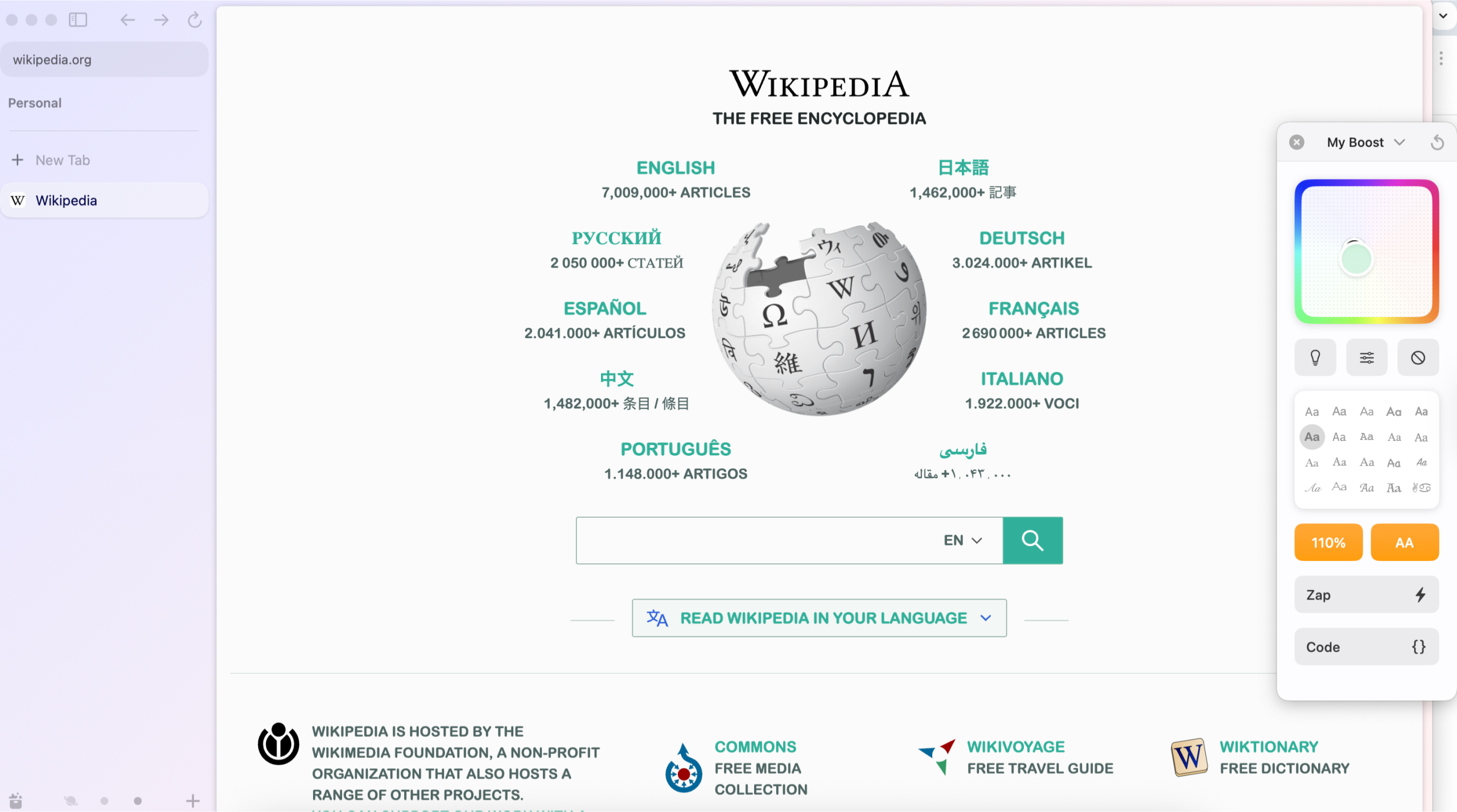 Chrome offers basic customization through themes and dark mode, but the options are limited compared to Arc. Removing elements is also less intuitive with Chrome.
Chrome offers basic customization through themes and dark mode, but the options are limited compared to Arc. Removing elements is also less intuitive with Chrome.
Performance and RAM usage
Browser performance matters, especially if you’re the type to keep dozens of tabs open.
This section shows the results of real-world tests measuring each browser’s memory efficiency and resource use. We ran both browsers under similar conditions to see how they handle system resources during everyday browsing.
Speed benchmarks
Using the Speedometer 2.0 tool, we measured how fast each browser completed typical web tasks. Arc scored 513 runs per minute. At 564 runs per minute, Chrome did a bit better. Both browsers perform similarly, but Chrome had a small edge in this test.
At 564 runs per minute, Chrome did a bit better. Both browsers perform similarly, but Chrome had a small edge in this test.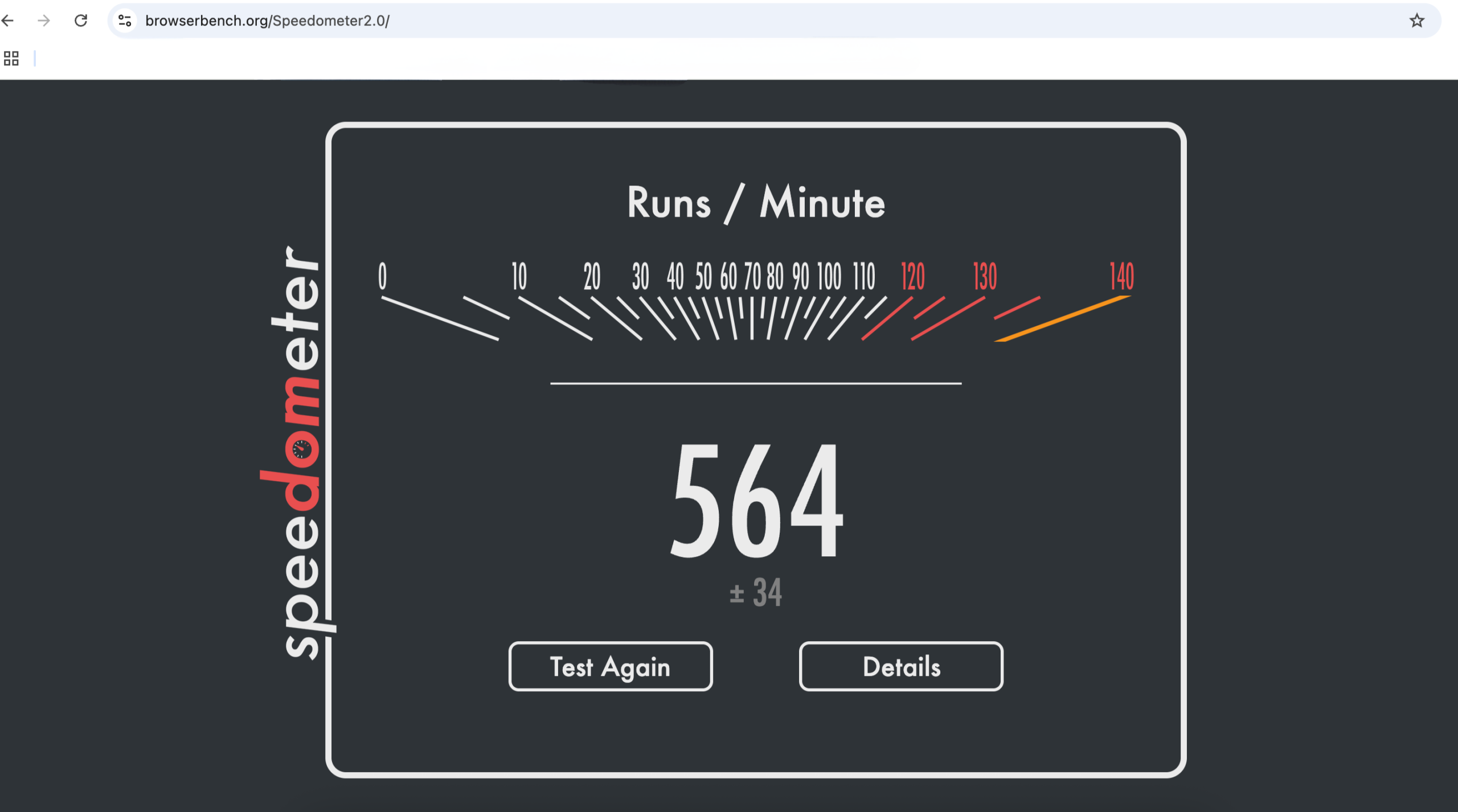
Resource efficiency
We checked each browser’s memory usage on macOS using Activity Monitor. With a similar number of open tabs and background processes going on, here were the results:
- Arc’s main process used about 405MB of RAM.
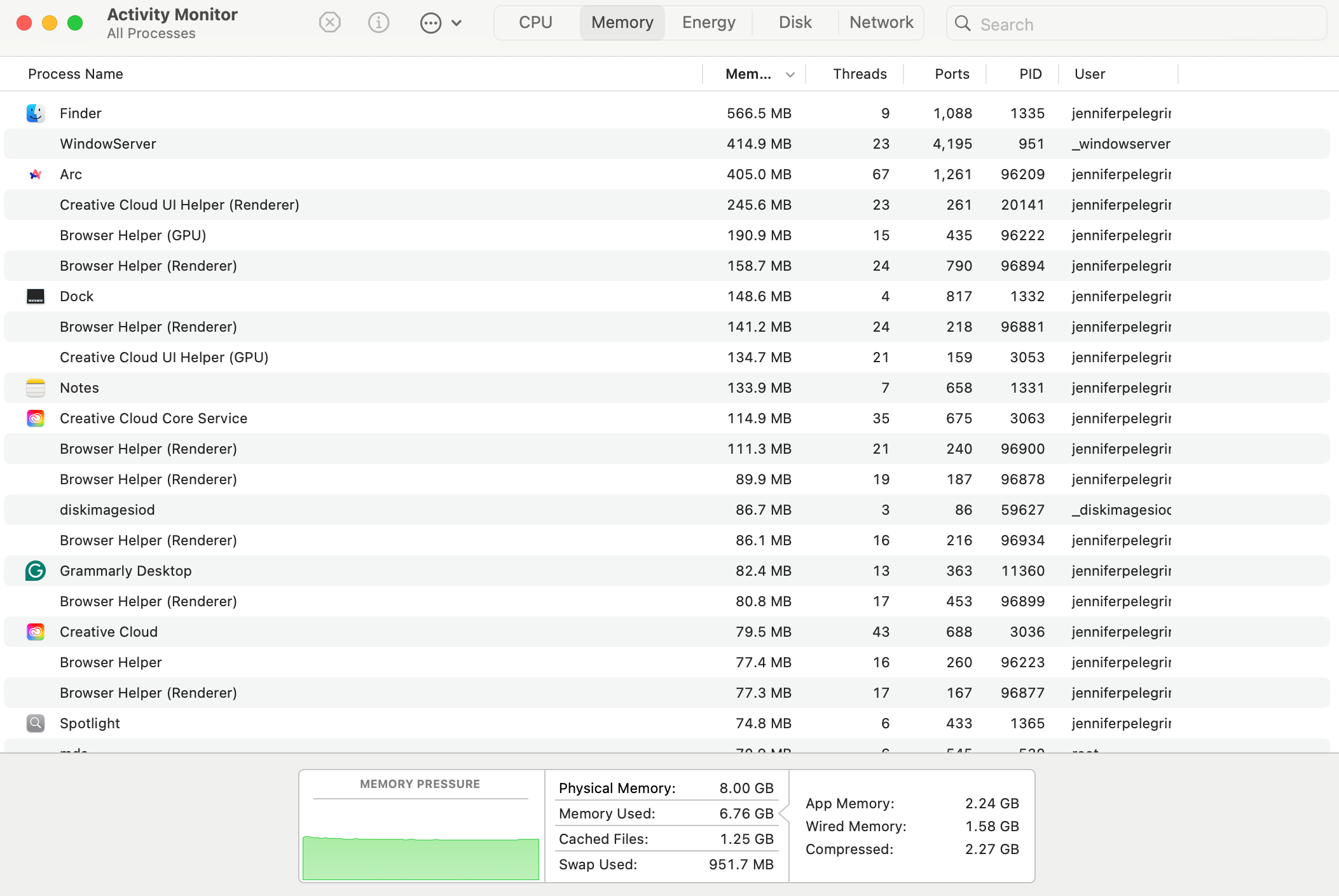
- Chrome’s main process used roughly 255MB of RAM.
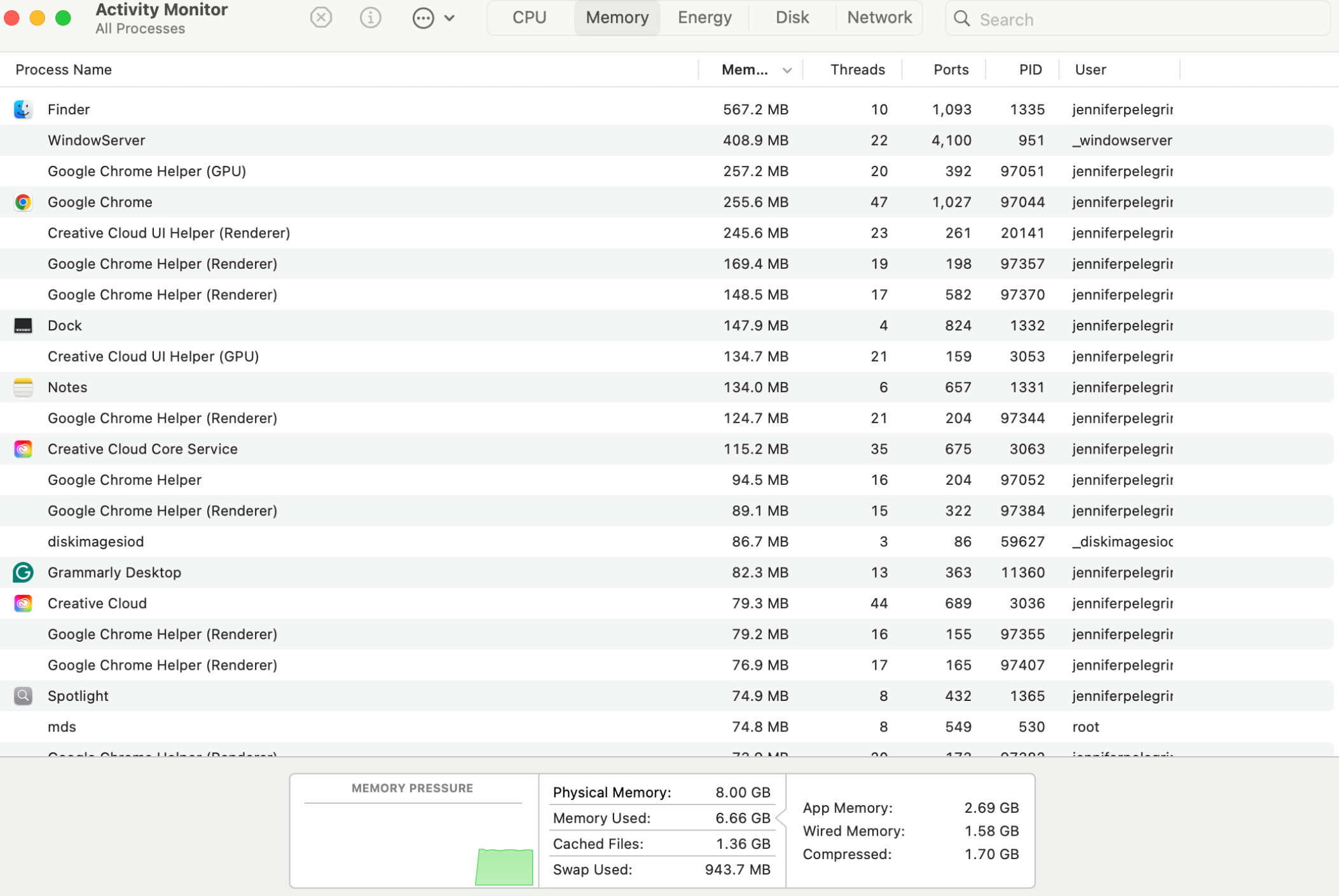
Chrome’s performance can sometimes be affected by high resource consumption, leading to slower browsing speeds and increased battery drain. That said, it beat out Arc in terms of performance in our tests.
For a deeper understanding of why Chrome might slow down and tips to improve its speed, see this article on why Chrome is slow.
Battery consumption on laptops
In a controlled test playing YouTube videos for 30 minutes on both Arc and Chrome browsers, battery usage was very similar. While short tests like these can’t provide any definitive answer, neither browser showed a clear advantage in energy efficiency.
Here’s how Arc fared during the test period: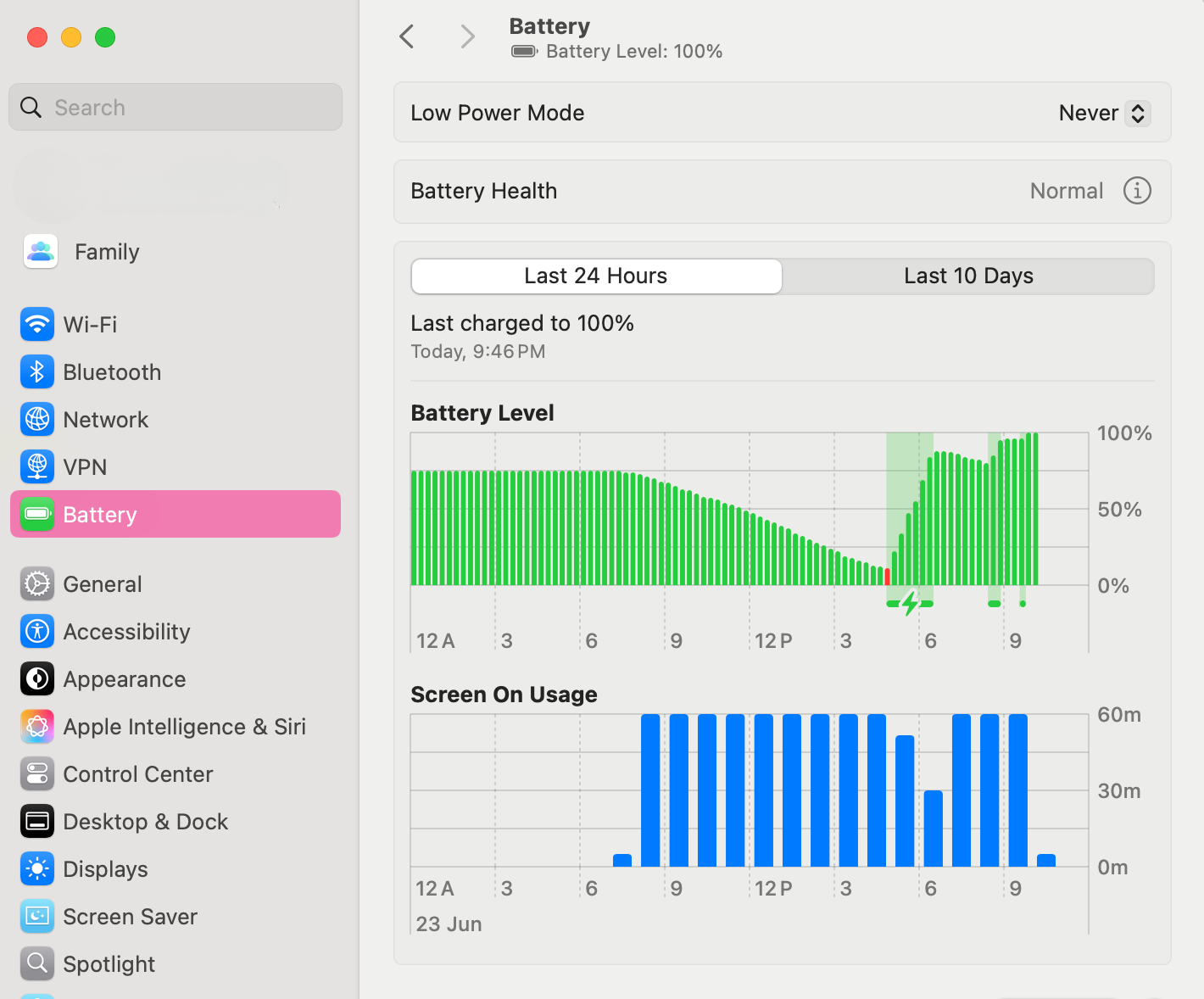 In comparison, here’s how Chrome did:
In comparison, here’s how Chrome did: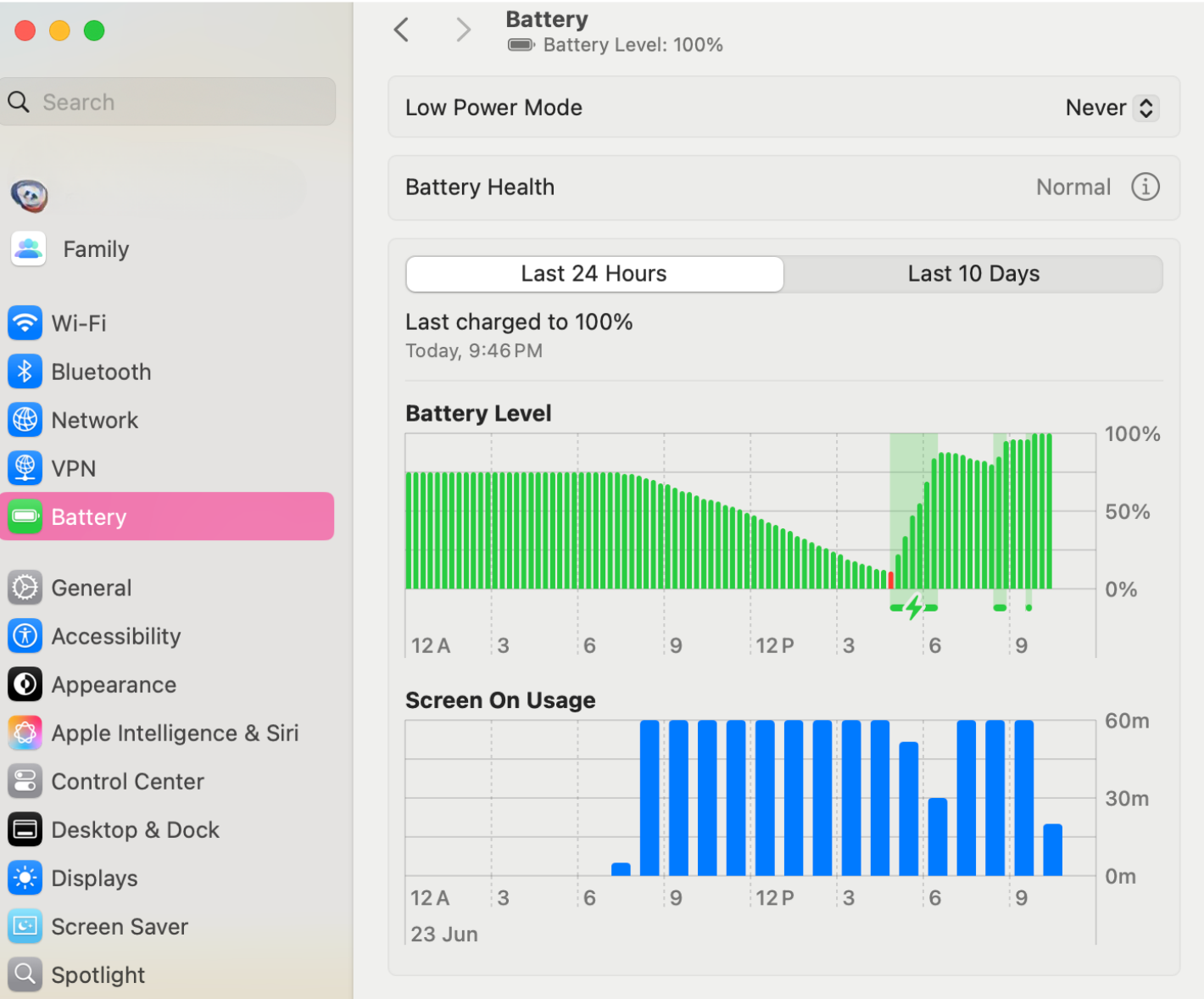
Which browser offers better privacy and security?
When choosing a browser, privacy and security are key factors for many users. Both Arc and Chrome build on Chromium’s solid security foundation, offering protections like sandboxing and warnings for malicious websites.
However, they differ significantly in how they handle user data, tracking, and ad-blocking. Understanding these differences helps decide which browser better safeguards your online activity.
Built-in privacy protections
Arc and Chrome both include features aimed at protecting users, but their approaches vary. Here’s a quick overview:
- Arc disables certain telemetry and fingerprinting features by default and doesn’t track the websites you visit.
- Chrome, on the other hand, collects more data, tracking your browsing to serve targeted ads.
- Both browsers offer strong security basics, like warnings for unsafe sites and downloads, along with regular security updates.
To keep your browsing experience secure, it’s important to regularly scan your browser for malware and viruses. Google Chrome includes built-in tools and settings to help detect and remove threats.
Tracking and ad-blocking
Arc offers out-of-the-box ad and tracker blocking that works without setup, while Chrome leaves this largely to user choice. Though it’s possible to make Chrome track you less and display fewer ads by playing with settings and adding extensions, by default, the browser gathers a lot of information about its users.
Incognito vs. Arc’s private modes
Arc and Chrome both come with private browsing modes. With either browser, incognito mode will stop saving your history, cookies, and other temporary data. Extensions are also turned off in incognito windows.
But unlike Chrome, Arc blocks trackers in private mode by default. While this doesn’t prevent all forms of fingerprinting, it does give you a bit more privacy than Chrome’s incognito mode.
That said, neither browser will hide your IP address or stop your internet service provider (ISP) or network administrator from seeing the sites you visit in private windows. For these reasons, incognito modes have been criticized for creating a false sense of privacy. Even when using incognito mode, you should take extra steps to stay safe.
Arc vs. Chrome: Key advantages and disadvantages
When choosing between Arc and Chrome, understanding what sets each browser apart can help you decide which one fits your needs best. Both offer distinct strengths and face their own challenges.
Arc’s unique benefits
Arc’s design and feature set offer a lot of customization options. Users who take the time to learn can leverage these to compartmentalize their browser. This, in turn, could lead to increased productivity through a more focused browsing experience. The various AI tools can similarly save time.
Mac users unsatisfied with the appearance of specific websites can use the Boosts feature to change the way they look. Users on other platforms still get more flexibility than what you see with other browsers.
Arc puts a strong emphasis on privacy. Most telemetry and fingerprinting features are turned off by default. It doesn’t collect or share data about the websites you visit. Chrome does and uses that data to power targeted advertising.
The mobile versions are pretty good, too, but if you want to run extensions on the mobile versions of Arc, you’re currently out of luck. Check out this ExpressVPN guide to learn more about using extensions on Android.
Chrome’s proven strengths
Chrome is widely recognized for its stability and broad platform support. It runs on Windows, macOS, Android, iOS, and, unlike Arc, Linux. Chrome is very much the default browser these days, so you’re not likely to have any problems getting the hang of it.
Its vast extension ecosystem is well-established, and Chrome offers syncing across devices, including open tabs, bookmarks, and passwords. Google’s integration with services like Gmail, Google Drive, and Google Search is deeply embedded, providing a seamless experience for users invested in the Google ecosystem.
Chrome receives frequent updates focused on security and performance, benefiting from Google’s extensive testing and large user base. It’s being actively developed, so expect to see more features added over time.
Weak spots in each browser
Arc is primarily built for macOS, though it also offers apps for Windows, iOS, and Android. That said, its availability is still somewhat limited. While the app continues to receive updates to stay in sync with Chromium and fix bugs, new feature development has been discontinued, so don’t expect any major changes. Keep in mind, too, that Arc delivers a fundamentally different browsing experience, which comes with a learning curve that some users might find challenging.
Google’s privacy practices have faced criticism, and some of this stems from the Chrome browser. It collects certain browsing data by default and does not block third-party trackers without manual reconfiguration or adding extensions. Its tab management features are more traditional and less flexible compared to Arc’s approach, which could limit productivity.
Who should use Arc vs. who should stick with Chrome?
Arc is well-suited for users looking for effective ways to organize tabs and workflows. The Spaces feature allows for a clear separation of spheres like work, personal interests, and creative projects. This can help prevent tab overload and improve multitasking.
Chrome remains a strong choice for those who prioritize a stable, familiar browsing experience across a wide range of devices. Its deep integration with Google services provides seamless access to tools like Gmail and Drive, making it ideal for users already embedded in the Google ecosystem.
Ultimately, the choice depends on your browsing needs. If you want a flexible browser with organization and productivity tools, Arc is at least worth trying. For users valuing consistency and broad compatibility, Chrome continues to deliver dependable performance.
FAQ: Common questions about the Arc browser
Does Arc have a VPN?
No, Arc does not offer a built-in virtual private network (VPN). Rather, it focuses on privacy and security through features like built-in ad blocking and by not collecting excess data or sharing it with other companies. Though undoubtedly good in this regard, Arc doesn’t provide the same level of privacy protection that a VPN does.
Can I use Arc without an account?
You can use the mobile versions without an account, but to use the desktop versions or sync data across devices, you’ll need to create an account and sign in with an email address. While some users may see this as an extra step compared to browsers that allow use without login, it is currently necessary to access Arc on desktop.
How does Arc make money?
Arc is currently offered as a free browser without ads or charges. The Browser Company has not publicly shared specific details about how it generates revenue from Arc. The browser does not display advertisements, nor is there evidence that it sells user data.
Is Arc safe to use?
Arc is built on Chromium and comes with various tools to promote user privacy and security. It only collects minimal data and can block dangerous websites. Just know that Arc is no longer actively being developed. That said, it does get regular minor updates to fix bugs and keep up with the latest version of Chromium.
Is Arc better than Chrome?
Arc and Chrome serve different needs. Arc offers a fresh take on browsing with unique features like Spaces and a sidebar interface, focusing on productivity and customization. Chrome is widely used, stable, and offers broad compatibility across devices and extensions. Whether Arc is better depends on your preferences and workflow.
Is Arc the same as Chrome?
Arc and Chrome share the Chromium engine, which means they use the same core technology and support Chrome extensions. However, Arc is not the same as Chrome; it offers a distinct user interface, features like Spaces, a sidebar, and built-in AI tools that set it apart.
Does Arc consume more RAM than Chrome?
In our tests, Arc used more RAM than Chrome. Generally, Chrome is known for using more RAM than many other browsers, but because Arc is built on Chromium, it isn’t too surprising that each had similar results. Overall, Arc did a bit worse in terms of performance during our tests.
Is Arc just Chromium?
Arc is built on Chromium, the same open-source engine that powers Chrome. This means it supports many of the same web standards and Chrome extensions. However, Arc adds its own unique features, design flexibility, and tools on top of Chromium’s core.
Is Arc Browser private?
Arc is pretty good when it comes to privacy. It doesn’t track your browsing or sell your data and only collects minimal data for functionality and legal reasons. It also blocks ads and trackers by default.
Does Arc support Chrome extensions?
Yes, Arc supports Chrome extensions. Since it's built on Chromium, it maintains compatibility with extensions available in the Chrome Web Store.
Is Arc available for Windows?
Yes, Arc is available for Windows. The Browser Company released the Windows version on April 30, 2024. It supports Windows 10 and 11, but given the relative lack of features, there’s no denying that Arc’s developers were more focused on Mac users.
Take the first step to protect yourself online. Try ExpressVPN risk-free.
Get ExpressVPN