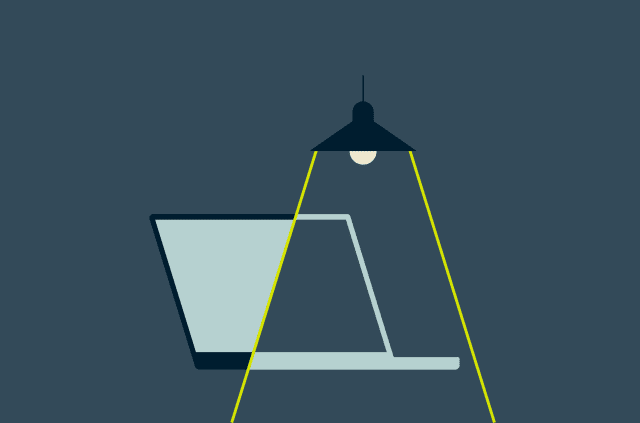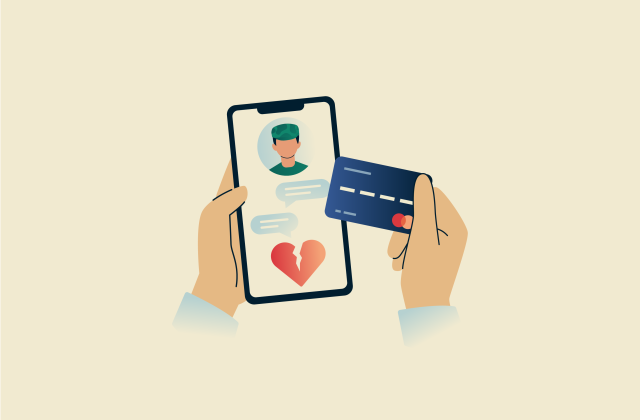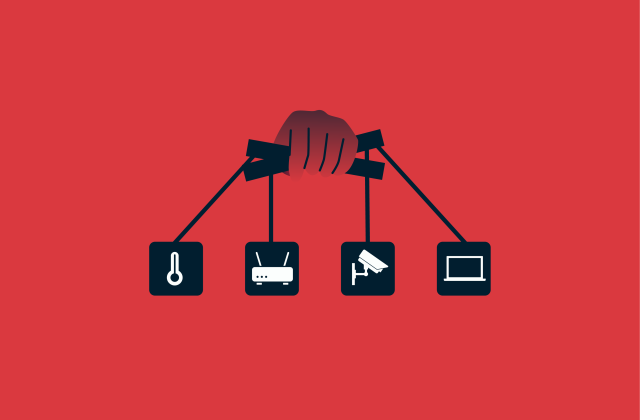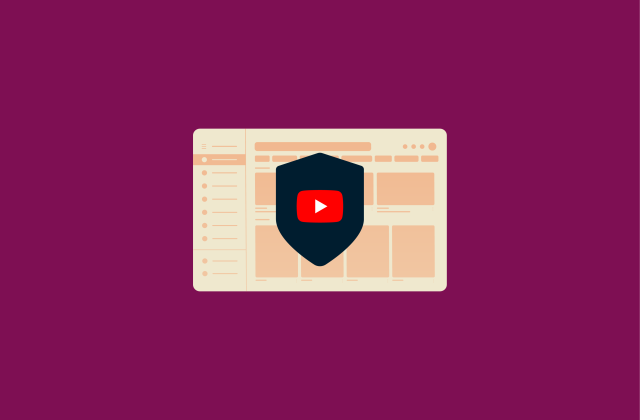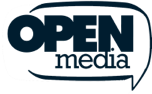Internet safety for kids: 10 rules every parent must know

The internet can be an incredible place for kids to learn, explore, and stay entertained, but it also comes with serious risks. From cyberbullying to online predators and privacy threats, children face dangers that many parents may not even be aware of.
That’s why it’s crucial to set clear, age-appropriate rules for safe internet use. In this article, we’ll walk you through 10 essential internet safety rules every parent should know to help protect their kids online.
Why is teaching kids internet safety important?
Teaching internet safety is important because children face unique risks online that go far beyond what many parents experienced growing up. Without proper guidance, children, who, due to their age, haven’t yet developed the psychological tools to distinguish real information from misinformation or recognize the red flags of a scam, can easily fall victim to threats like cyberbullying, online predators, scams, or privacy breaches.
But just as crucially, they might also (without realizing it) engage in harmful behavior themselves, such as sharing offensive content or participating in bullying. Teaching them how to navigate the internet responsibly helps protect them from danger while also preventing them from becoming a danger to others.
The digital landscape kids are navigating
Children today grow up in a world of social media platforms, video-sharing apps, online games, and data-stealing apps. Nowadays, most children are engaging in online spaces before developing a full understanding of online spaces or the implications of their actions.
This potentially unlimited exposure to the digital world may help children develop early communication skills, but it also increases their chances of encountering cyberbullying, misinformation, or online predators. Helping kids understand this environment is key to preparing them for both the risks and benefits of online spaces.
Risks children face online
Kids are vulnerable to a broad range of online risks, including exposure to inappropriate content, cyberbullying, privacy breaches, online grooming, and scams. Many threats are subtle, often hidden in friendly-looking apps or games. Without the proper guidance, children may unknowingly share personal information or become targets of sinister manipulation efforts.
Key age-specific challenges
It’s also important to acknowledge that children at different ages face different challenges online. Here’s a quick guide to help you provide targeted age-appropriate support and online behavior guidance.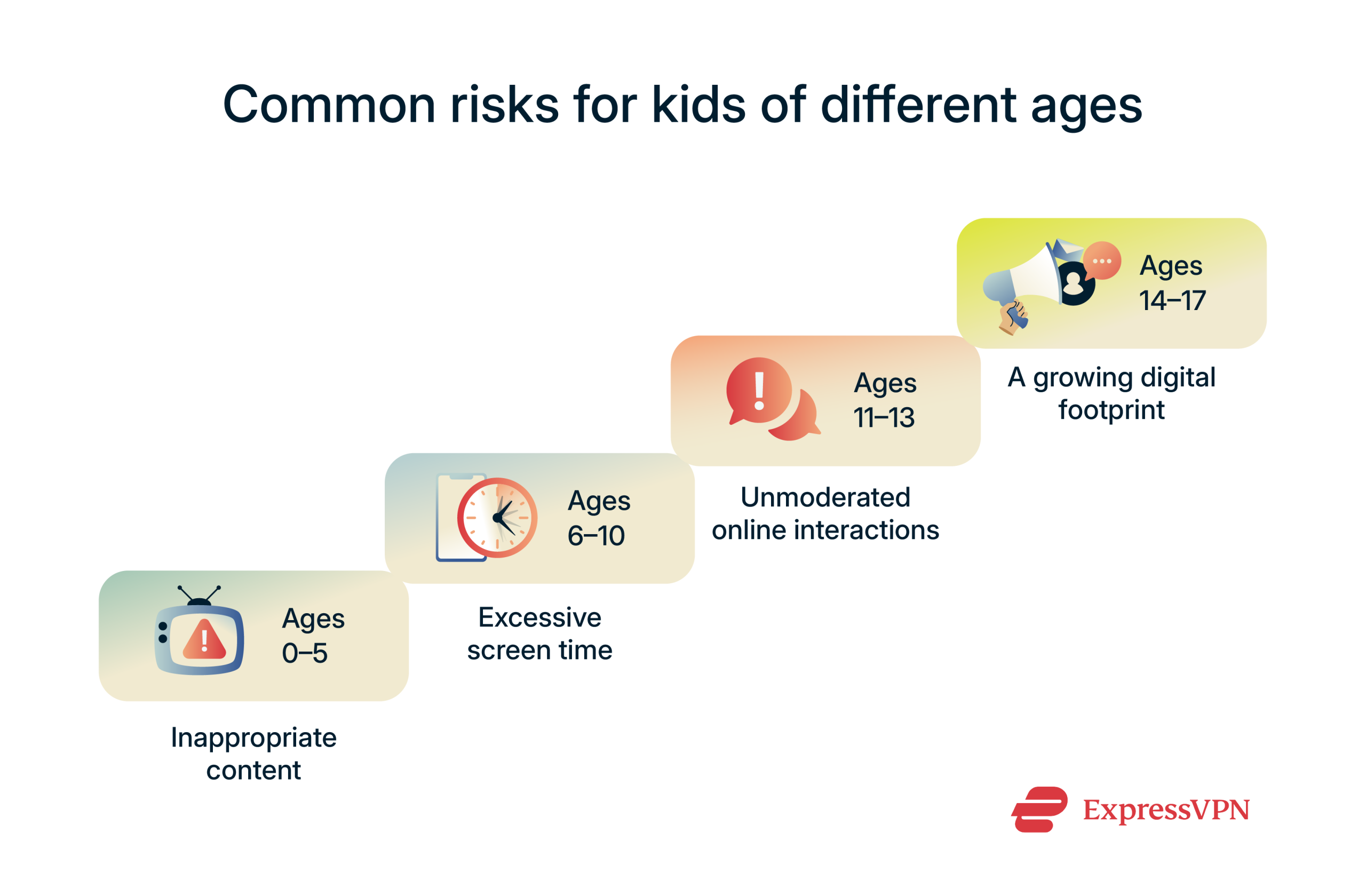
- Ages 0–5: In these early years, kids usually don’t have their own devices, and they tend to spend time online watching videos or playing educational games that are provided for them. Therefore, the major challenge for parents of kids ages 0–5 is picking the right sites and apps to ensure that they won’t be exposed to inappropriate content.
- Ages 6–10: Children in this age range may begin to explore the internet on their own. As a result, it's important to teach them the skills that they'll need to do so safely (and to set appropriate parental controls). As your child becomes less dependent on you for access to devices, you should also set boundaries on device usage and teach them how to balance screen time and other activities.
- Ages 11–13: Many kids this age have started to use social media, which means that they’ll be interacting with strangers more frequently and may get entangled in thorny social situations with friends and classmates (like cyberbullying). So, for parents of kids in the tween years, it's particularly important to teach them about the risks of oversharing and how to deal with toxic people online.
- Ages 14–17: For teens, the internet is an essential part of their daily lives, used for schoolwork, socializing, entertainment, and self-expression. Their growing independence comes with corresponding risks for their digital footprint and online privacy. But strict controls may backfire at this stage and push teens to hide their activity instead. For this reason, regular check-ins and open conversations about digital safety and responsible device use may be your best tools.
Building digital awareness early
Starting digital safety education early helps children develop a clear sense of right and wrong online behavior. By teaching age-appropriate lessons about privacy, respect, and critical thinking, parents and educators lay the groundwork for responsible online citizenship. Young learners are especially receptive to these lessons, making it easier to instill good habits that persist as they gain more digital independence.
The long-term impact of unsafe online behavior
Unsafe online behavior can have lasting psychological consequences, including mental health struggles, reduced self-esteem, and vulnerability to further cyberbullying or grooming attempts. It can also come with a damaged reputation, lowered school grades, and difficulty maintaining relationships long-term. What children post or share online can follow them into adulthood, potentially affecting college admissions or career prospects.
10 essential internet safety tips for parents
1. Talk to your kids about their digital footprint
Everything your child posts, shares, or comments on becomes part of their digital footprint. This footprint can follow them forever. Their early decisions could end up impeding their careers, school admissions, and social lives. Explain to your children that even information that was sent privately can still be leaked and that everything they do or say exists somewhere online.
2. Help them distinguish between safe and harmful websites
Teach kids how to spot trustworthy websites by looking for secure connections (https), proper grammar, and recognizable domain names. Harmful websites often contain misleading content, malware, or inappropriate material, meaning just accessing them can be a risk to your child’s safety.
Encourage your kids to ask a trusted adult if they’re unsure about a site, and consider using a kid-friendly browser to minimize the risk. Parents should also consider manually blacklisting websites that they don’t want their kid to access.
3. Teach them not to share personal information
Children should understand that it isn’t okay to share personal details without permission, including full names, addresses, phone numbers, or school info. Even casually mentioning details can expose them to scams, identity theft, doxxing, or online predators. Reinforce that private information should only be shared with trusted adults and secure services when absolutely necessary.
4. Encourage the use of strong, unique passwords
A strong password is your child’s first line of defense against account breaches. Show them how to create secure passwords using a mix of letters, numbers, and symbols and how to protect them with two-factor authentication (2FA). Using a secure password manager such as ExpressVPN Keys will help them safely store their credentials and generate strong and unique passwords.
5. Install security software and keep it updated
One of the most important tools for keeping your children safe online is a good antivirus, as it will prevent your child from accidentally installing malware on their device. Good antivirus software also incorporates phishing protection, which is essential for preventing social engineering attacks. In addition, keep operating systems and apps updated to the latest security patch to prevent known vulnerabilities.
6. Set up a child-friendly VPN
A child-safe and school-friendly VPN can help protect your kid’s location and prevent data theft on public and home Wi-Fi networks. ExpressVPN also offers built-in parental filters and content restrictions to keep younger users safe. It also has an airtight privacy policy and doesn’t collect your child’s data or expose them by sharing data with third parties. If you’ve never used a VPN before, check out our full guide on how to set up and use ExpressVPN.
7. Explain the dangers of talking to strangers online
When you speak with your kids about the dangers of speaking with strangers, make sure that you explain that they need to be wary of online strangers as well. Explain how strangers may pretend to be peers or trustworthy adults to gain their trust and manipulate them. Encourage your child to report suspicious behavior and never share personal info or images with anyone they don’t know in real life.
8. Monitor their social media activity and be transparent about it
While it’s important to respect your child’s privacy, you should be monitoring their social media accounts, especially while they’re young. Review their privacy settings together, discuss what’s appropriate to post, and regularly check in to make sure they’re following the rules and are not being targeted by anyone with malicious intentions. By teaching them how to navigate social media accounts and being transparent that you’ll check it, you can foster both healthy online communications and trust between you and your child.
9. Teach them to recognize online scams
Children are increasingly targeted by scams through email, social media, and gaming platforms. Teach them to avoid clicking on unknown links, downloading suspicious files, or responding to messages promising prizes or money. Help them set up and use multi-factor authentication tools that prevent scammers from gaining unauthorized access to their accounts.
10. Promote healthy screen time habits
You should set clear boundaries on when your children can and can’t use their devices. Encourage a mixture of online and offline activities, and talk with them if you see they’re developing a dependency on their devices. The easiest way to set firm limits and ensure that your kids are following them is to use parental control apps with built-in time limits and schedules.
Using parental controls and supervision tools
Parental control apps help you monitor your child’s internet usage, set time periods and schedules for when they can go online, and be used to block harmful sites. These tools are especially helpful while your child is getting used to the internet.
The median age at which children are given their first online device is around 10, but it’s increasingly common for kids to get a device as early as preschool. When a child is that young, their mind hasn’t developed enough to understand the implications of their actions.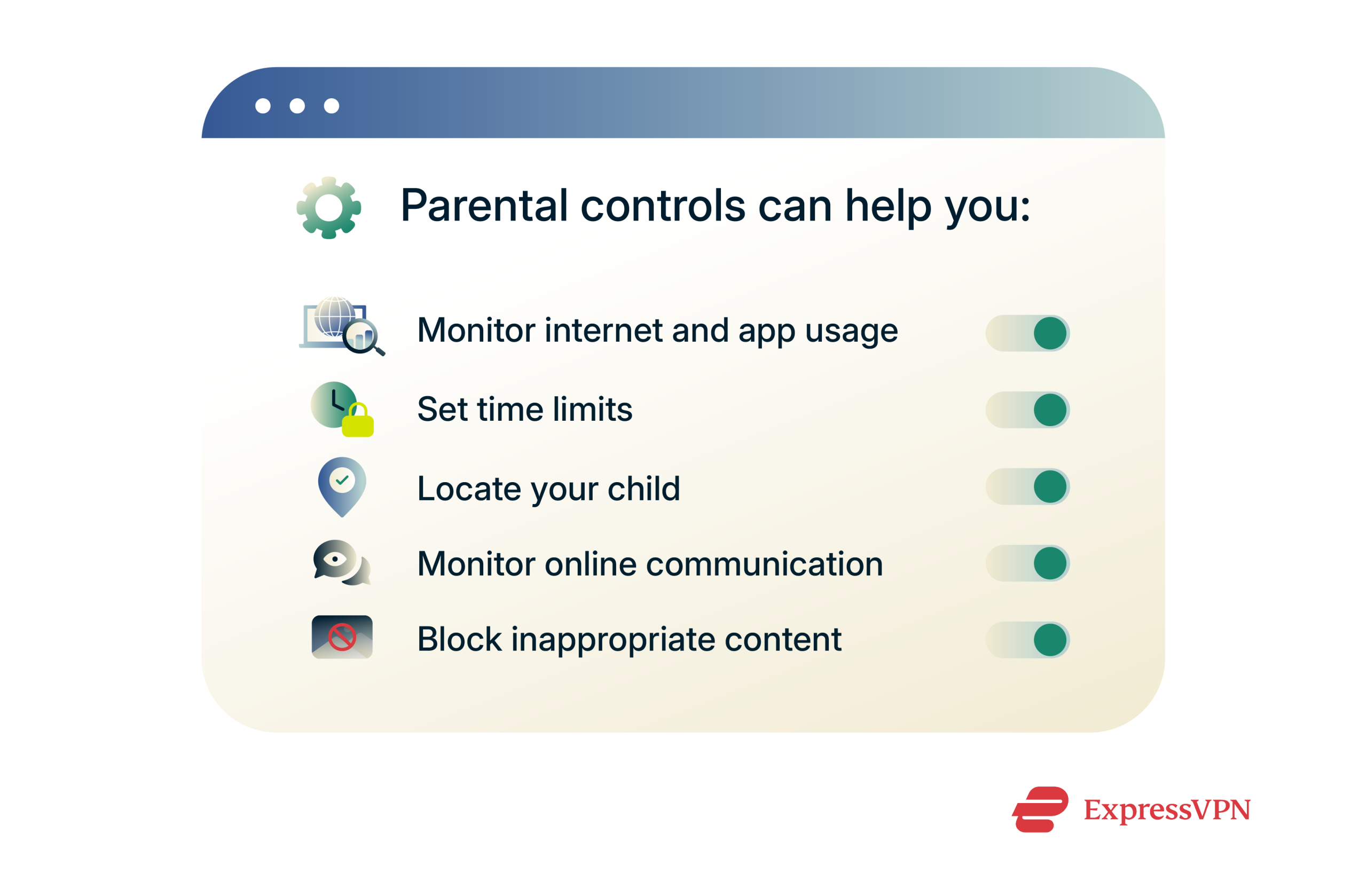 Whether you’re using in-depth parental controls that monitor your child’s location, internet history, and time online, or you’re using lightweight parental controls like ExpressVPN’s explicit content blocker, parental controls make it safer for your child to use their devices.
Whether you’re using in-depth parental controls that monitor your child’s location, internet history, and time online, or you’re using lightweight parental controls like ExpressVPN’s explicit content blocker, parental controls make it safer for your child to use their devices.
How to make cyber safety part of your child’s daily routine
If you want to make cyber safety a part of everyday life for your kid, it can’t just be a one-time conversation. Here are some ways that you can reinforce the importance of online safety for children in your day-to-day interactions.
- Drop regular reminders: Repeating simple messages, like “don’t talk to strangers online” or “think before you share” can help ingrain these lessons into their minds and make it second nature.
- Use teachable moments: If a current event, game, or movie raises an online safety issue, take the opportunity to talk about it. Using real-world examples can help your child understand why these rules matter.
- Model good behavior: Kids are more likely to follow rules if they see you doing the same, so make an effort to take time away from your phone and practice good digital hygiene.
- Be consistent: Set clear expectations around screen time, breaks, and offline activities, and stick to them. Consistency helps kids build healthy digital habits and understand boundaries.
- Stay engaged with their digital life: Ask questions about their online experiences. What online games are they playing lately? Who are they playing with? Regular, low-pressure conversations build trust and awareness.
Helpful internet safety resources for parents and educators
Staying informed about internet safety is essential for protecting your children online. Fortunately, several trusted platforms offer free, age-appropriate tools and lessons to help children develop healthy online habits.
Google’s Be Internet Awesome
Be Internet Awesome by Google teaches kids the fundamentals of online safety through interactive lessons and games.
It primarily teaches through Interland, a game where children explore key concepts like privacy, phishing awareness, and respectful communication. Interland includes four locations: Kind Kingdom, to teach kids that the internet is an amplifier for spreading positivity or negativity; Reality River, to teach kids how to determine what is real or fake online; Mindful Mountain, to teach kids about what they should and shouldn’t share online; and lastly, the Tower of Treasure, to teach kids about the importance of safeguarding their personal information.
The program also includes lessons for educators and guardians. It’s designed for kids ages 7–12 and aligns with International Society for Technology in Education (ISTE) standards.
Common Sense Media’s digital literacy tools
Common Sense Media offers a comprehensive K-12 digital citizenship curriculum used in thousands of schools. Its lessons address topics such as cyberbullying, privacy, media balance, and critical thinking. Each lesson is age-specific and includes videos, assessments, and additional family resources.
Federal Trade Commission’s Youville
Youville is a virtual city created by the Federal Trade Comission (FTC) to help children learn about online privacy and digital responsibility in a fun, relatable way. Aimed at pre-teens and early teens, Youville presents real-world scenarios where students must make smart choices about sharing information, managing passwords, and identifying trustworthy websites.
eSafety’s Cybersmart Challenge
The Cybersmart Challenge was developed by eSafety, an independent Australian regulator for online safety. The course supplies videos and lesson plans for various ages that address cyberbullying, unwanted online contact, critical thinking, and protecting personal information.
Education Arcade
Founded by an IT professional who is an avid gamer, Education Arcade is a gamified learning experience for kids that includes various games and quizzes. Topics covered include password security, phishing, and invoice scams. Please note that while the quizzes can be taken on mobile and desktop computers, the games can currently only be played on desktop computers.
The Cyber Trust’s Cyber Games
Welcome to Cyber Land, a fictional town in which players can learn about different aspects of cybersecurity. Developed in partnership with the National Crime Agency in the United Kingdom, each game in the Cyber Games U.K. collection tackles a different type of cyberattack. This includes malware, codebreaking, data leaks, passwords, and network security.
Fun and educational internet safety videos for children
Internet Safety for Children
This video was produced by the WNS Cares Foundation (WCF), an organization that collaborates with schools, teachers, and parents to aid less privileged children and youth. It’s a useful introduction for children on how to stay safe online, with guidance on how to avoid contact with strangers, keep your online accounts safe, deal with inappropriate content, and more.
Online Safety
An informative video by the Australian Broadcasting Corporation, a public service broadcaster, that goes into detail about cyber hygiene, tracking, profiling, and internet trolls. It has some great real-life examples to give the lessons extra impact.
Responsible Use of Technology for Kids
Responsible Use of Technology for Kids was published by Smile and Learn, an EdTech company, and is an excellent primer for kids on what the internet can offer, both good and bad. Perhaps the most important lessons here are around the responsible use of personal technology devices, how to recognize signs of cyberbullying, and how to spot fake news.
Digital Citizenship for Kids: A Video About Online Strangers
Produced by Bark, a popular parental control app, this is a well-produced and short video that explains how people online aren’t always who they claim to be. It focuses on online predators and provides tips on what to do if you encounter one.
FAQ: Common questions about kids’ internet safety
What are the internet safety rules for kids?
There are several rules that your kids should always follow to stay safe online. Talk to them about never sharing personal information like their full name, address, or school; not talking to strangers online; avoiding meeting online contacts in person; and informing a trusted adult if something uncomfortable occurs online. If they’re still very young, they should only be installing new apps with parental permission. Finally, consider using parental controls to monitor your child’s activity.
What are the 4 C’s of internet safety?
The 4 C’s framework helps educators focus on key risks associated with a child’s online safety. These include:
- Content: Exposure to inappropriate or harmful material.
- Contact: Interactions with potentially dangerous individuals.
- Conduct: Engaging in risky or inappropriate online behaviors.
- Commerce: Risks related to online purchases or scams.
What are 5 facts about online safety?
Several important facts about online safety include:
- Personal information should remain confidential.
- Passwords need to be strong and unique and should be securely stored within a good password manager.
- Family or guardian rules should be followed when online.
- Any form of online bullying or inappropriate behavior should be reported to a trusted adult.
- Not everything online is true; always verify information and be skeptical of new people that you meet.
At what age should I start teaching my child about online safety?
You should start talking to your kid about online safety as soon as they start using digital devices, typically around age 4 to 5. Keep the preliminary conversations simple and focus on concepts like not sharing personal information and understanding that not everyone online is trustworthy.
How can I tell if a site is safe for my child?
Here are a few tips for determining if a website is safe:
- Look for “https” in the URL.
- Use reputable website safety checkers to check a site for malware or phishing scams.
- Review the site’s privacy policy and make sure that it doesn’t collect sensitive personal information.
- Ensure the content is age-appropriate and free from harmful material.
What are the signs of online bullying or grooming?
The indicators for online bullying include:
- Sudden changes in behavior or mood
- Secrecy about online activities
- Receiving gifts or messages from unknown individuals
- Using language that seems advanced or inappropriate for their age
- Becoming withdrawn, shy, or anxious
- Not wanting to go to school (more than usual)
What should I do if my child is being cyberbullied?
If your child is being cyberbullied, stay calm, listen carefully, and reassure them they’re not alone. Consider speaking with a mental health professional if necessary.
Save evidence of the bullying by making screenshots or recording the conversations, and then help them block and report the bully using the platform’s tools. If the bully is a classmate, involve the school rather than confronting the other parents, and for more serious threats, contact law enforcement.
How do I talk to my child about internet safety?
When you talk to your child about internet safety, you should try to make it an open conversation rather than a one-sided lecture, be honest about your concerns and motives, and avoid scare tactics. You should also use age-appropriate real-life examples to help them relate to what you’re talking about.
At what age should I let my child use social media?
Every kid is different, but most social media platforms require users to be at least 13 years old, and with good reason.
There's the privacy concern: almost all social media apps collect a ton of information about their users. There’s also the fact that letting your kid use social media means exposing them to a lot of unmoderated content and interactions, which can have negative effects on their self-esteem, body image, and emotional well-being.