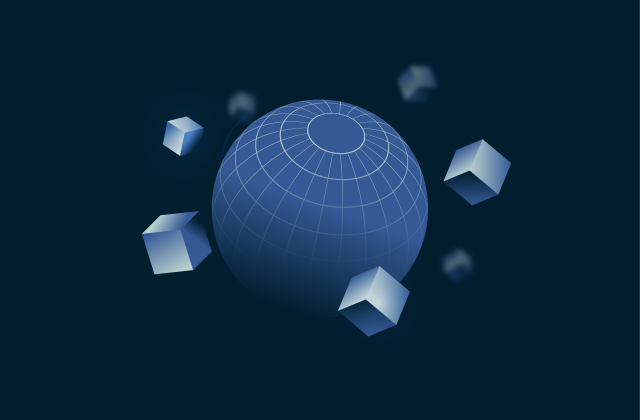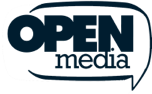Use a VPN at Worlds to stay in touch with everyone back home!

Don’t lose touch with your friends and family when you’re ripping up the track at Worlds.
You’ve worked your butt off to get this far. You train hard. You stay positive. You set goals—and accomplish them. You inspire the people around you to be the best they can be.
Now all eyes are on you at Worlds.
Use a VPN to share your favorite Worlds moments with your family, friends, and fans cheering you on at home—on Twitter, Instagram, Facebook, Snapchat, and Vine.
Whether you’re checking out the local eats…
... leaving everything on the field...
... or doing a little sightseeing....... you'll need a VPN to share your favorite Worlds moments with the people you love!
How do I use a VPN to stay connected at Worlds?
- Sign up for an ExpressVPN account.
- Download and install ExpressVPN on your phone, tablet, and computer.
- Connect to one of our VPN servers in Asia (Hong Kong, Japan, South Korea, Singapore, etc.).
- Share your greatest Worlds moments with the people you love. ❤️?
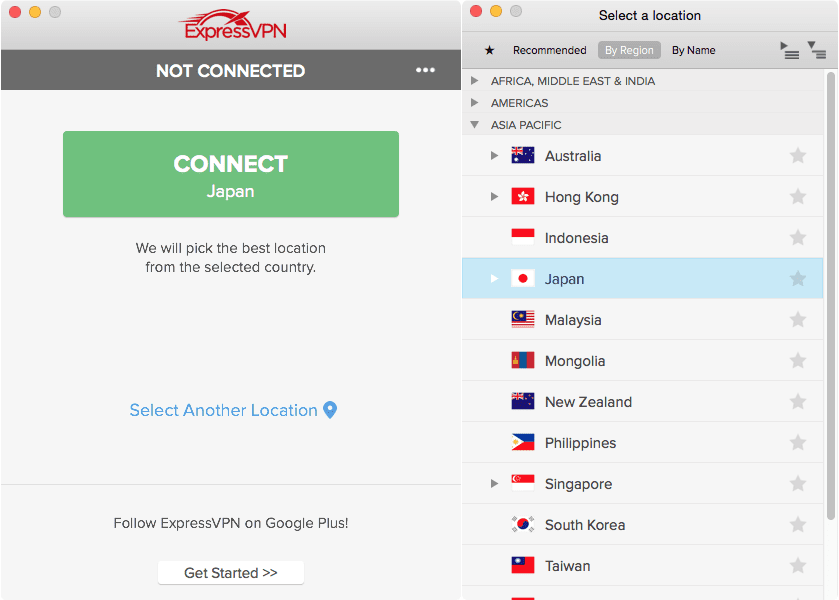
Because you'll definitely want to share epic photos like this one!
Take the first step to protect yourself online. Try ExpressVPN risk-free.
Get ExpressVPN