
- Home
- VPN Service
- Netflix VPN
The best VPN for Netflix in 2024The best VPN for Netflix in 2024
- Fast streaming on Mac, Windows, iOS, Android, Apple TV, Fire Stick, and more
- Set up in minutes, with 24/7 support
- 30-day money-back guarantee
- Fast streaming on Mac, Windows, iOS, Android, Apple TV, Fire Stick, and more
- Set up in minutes, with 24/7 support
- 30-day money-back guarantee
30-day money-back guarantee

Why ExpressVPN is the best VPN for streaming Netflix
Netflix is available in over 190 countries worldwide, including the U.S., the UK, Australia, India, Germany, France, and Japan. While its original content offerings are available globally, the full lineup of movies and shows varies across each country’s Netflix library.
ExpressVPN is the best VPN for Netflix, with a fleet of global servers offering fast, reliable, and secure access to Netflix streaming. Using a VPN with Netflix can help improve your download speeds for a better streaming experience, especially if your internet provider or network throttles streaming services. See why streaming experts like TechRadar rate ExpressVPN the best VPN for Netflix and beyond.
How to watch Netflix with a VPN
Setting up the best Netflix VPN is easy and takes just a few minutes!
Step 3

Let ExpressVPN run in the background as you watch Netflix movies and shows.
With ExpressVPN you can stream Netflix movies and shows* securely, in HD
How to choose the
best VPN for Netflix

From blazing speeds to industry-leading security, here are several key features you should look out for when choosing the best Netflix VPN:
Lightning-fast connectivity. No one likes Netflix buffering! Get a VPN that’s built for speed and powered by next-generation technology, like ours.
Streaming on any network. The right VPN will let you safely access Netflix content from anywhere, even public Wi-Fi. With us, you’ll get unlimited bandwidth, too!
Keeps your online activity private. A reliable VPN will shield your IP address so you can browse without having your activity logged. This also helps bypass throttling.
Live customer support anytime. Netflix isn’t working with VPN? A dedicated Support Team will ensure you get all the help you need straightaway.
ExpressVPN for Netflix advantages
| Most Other VPNs | Express VPNExpressVPN | |
|---|---|---|
|
Ultra-fast VPN speeds |
||
|
Easy-to-use apps for every device |
||
|
24/7 customer support |
||
|
Secure servers in 105 countries |
||
|
Unlimited bandwidth |
||
|
Best-in-class encryption |
Why Netflix libraries differ by country

If you’ve signed in to your Netflix account while traveling, you probably noticed that you have access to different libraries of content—in countries like the U.S., you’ll notice Netflix’s content catalog is far larger than the majority of the world. This is because Netflix shows you a different content catalog depending on the country you’re in.
While Netflix originals are owned by Netflix and made available everywhere, licensed shows are not. This is because the rights to licensed shows are held by different film and TV studios, and Netflix has to negotiate for those rights to stream a show in a certain location.
Choose the best location for your Netflix library
With server locations in 105 countries, there’s bound to be an ExpressVPN server close to you—whether you’re in the U.S., Germany, Canada, Japan, or anywhere else.
Download the best VPN for Netflix
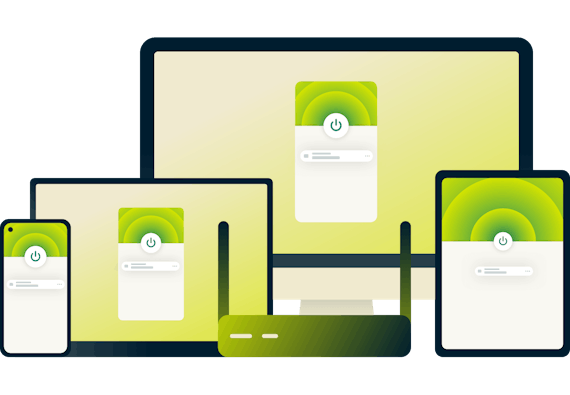
If you’re searching for a seamless, speedy, and hassle-free Netflix streaming experience, look no further than the #1 rated VPN. With a single subscription, you can connect up to 8 devices at once—or even more if you use ExpressVPN for routers. This covers both PC and mobile (including iOS and Android APK), smart TVs, consoles, and more!
Get a Netflix VPN for multiple devices

Does ExpressVPN work with Netflix?
Yes, absolutely. ExpressVPN’s servers have fast, throttle-free access to Netflix streaming. Our 30-day money-back guarantee also means you can try us totally risk-free!
If you’re seeing an error getting Netflix to work with a VPN, simply chat with ExpressVPN Support to get back online.
Why do I need a
Netflix VPN?
A VPN can greatly enhance your Netflix streaming experience, especially if you're looking to securely stream on any network, your internet service provider has been throttling your streaming traffic, or you simply want to keep your Netflix activity private.
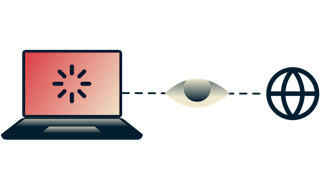
Unblock Netflix throttling by ISPs
As video streaming services like Netflix have gotten more popular, some internet service providers (ISPs) have started inspecting data packets and intentionally restricting customers’ bandwidth if they see Netflix traffic.
A VPN solves this problem by shielding your traffic in an encrypted tunnel. ISPs can’t read your traffic, so they can’t discriminate based on content. The result is faster download speeds and no buffering.
Learn how to unblock Netflix bandwidth throttling with a VPN.

Protect your privacy while streaming Netflix
You can never be too cautious when it comes to staying private online. When you connect to one of our VPN servers, your IP address is masked and no one else can see what you do online.
We never keep activity logs and connection logs, so you can enjoy all your Netflix guilty pleasures with full peace of mind!
How does a VPN work
for Netflix?
When you connect to a secure VPN server, your internet traffic goes through an encrypted tunnel that nobody can see into, including hackers, governments, and your internet service provider.

And yes, it’s really that simple—all it takes is one click for you to get protected and stay private online with ExpressVPN!
FAQ: Netflix VPN
No, ExpressVPN does not come with a Netflix account. If you don’t already have one, you’ll need to sign up separately. ExpressVPN ensures you can watch Netflix safely and at top speeds anywhere, including public Wi-Fi, without having to compromise your security or picture quality.
It’s easy! Simply launch the ExpressVPN app or browser extension on your device and connect to a server. Next, launch Netflix to start streaming.
Netflix works best when you connect through the server location geographically closest to you. For instance, if you are in the U.S., use the closest U.S. server location to access Netflix.
Netflix is available on a wide range of devices, including:
-
Smart TVs and TV box systems, including Apple TV, Android TV, Fire TV Stick, and Samsung Smart TV
ExpressVPN has easy-to-use apps for many of these devices and covers up to eight devices simultaneously with a single subscription. But even if your device cannot install ExpressVPN directly, you can still enjoy full VPN benefits by connecting it to a router running ExpressVPN.
Want Netflix on the big screen? Learn about all the ways to get ExpressVPN on your TV.
Netflix has just introduced a new, cheaper subscription plan with ads (previously the service had been completely free of commercials). The "Basic with ads plan" is priced at 7 USD per month (compared to 10 USD for the ad-free "Basic" plan), and includes streaming on one supported device at a time. This tier does not include downloads , and certain movies and TV shows are also not available due to licensing restriction.
At launch in November 2024, the ad-supported plan will be available in the United States, Canada, Mexico, Australia, Brazil, France, Germany, Italy, Japan, Korea, Spain, and the UK.
All VPNs have the potential to slow your internet connection, but ExpressVPN is one of the fastest, and users rarely notice a difference. In fact, using a VPN might actually improve your connection if your ISP has been throttling Netflix traffic.
Netflix works best when you’re connected to the server location closest to your geographic location. If you’re connected to your desired location and still having difficulty connecting, contact ExpressVPN Support.
No, Netflix doesn’t ban users from the platform for using a VPN. However in some instances, Netflix is able to detect if you are using a VPN, which can prevent you from watching shows on the platform. Changing your server location usually helps. If you’re experiencing issues using ExpressVPN with Netflix, please contact Support.
Fret not! Here are some troubleshooting steps you can try to get it working again:
-
Try connecting to a different VPN server location
-
Clear your browser’s or app’s cookies and cache
-
Disable your device’s GPS
-
Access Netflix on a different browser
-
Restart your Wi-Fi router
-
If you’re streaming Netflix on your browser or on the app, ensure it is up-to-date
If you're still encountering difficulty accessing Netflix while using ExpressVPN, please contact Support.
You won't find a free VPN that has the same speed, privacy features, and security levels as ExpressVPN. You can try ExpressVPN risk-free, thanks to our 30-day money-back guarantee.
With ExpressVPN, you can defeat censorship in certain countries that block access to sites like YouTube, Twitter, and Google. You can also browse the web privately, enhance your online gaming experience, and securely access services like Hulu, Disney+, Amazon Prime Video, and HBO Max/Go.
* ExpressVPN is optimized to work with Netflix so you can enjoy online privacy and security all the time, without the VPN interfering. It should not be used as a means of copyright circumvention. We cannot see or control what you do while connected to our service, so you are responsible for complying with our Terms of Service, your content provider’s terms, and any applicable laws.
Start streaming with ExpressVPN


Streaming with ExpressVPN is a breeze. Follow our tips for a smooth streaming experience with unlimited bandwidth, free from throttling.

Secure access worldwide
Enjoy even more streaming services and stay up to date wherever you are—including public Wi-Fi or school or office networks. With ExpressVPN, you can say goodbye to restrictions and hello to unlimited bandwidth.
Why streamers love ExpressVPN
Perfect. Unlike other VPNs that took forever to stream anything, with ExpressVPN I never notice a difference at all. It takes a lot to make me happy but this did it for me.
Susan S.
Have been using this service for two years now... it's infallible. Works with every app and streaming service. Uptime is good, no stuttering or delay on streams.
Peggy S.
This is the first VPN service that doesn't slow down or buffer my streaming services while I'm at home. I appreciate that and thank you all for doing it right!
Joshua H.
Try the best VPN for Netflix risk-free
Take advantage of our risk-free 30-day money-back guarantee:
If you’re not satisfied watching Netflix with ExpressVPN for any reason, contact Support within 30 days and get a full refund.











