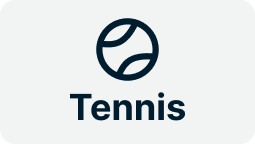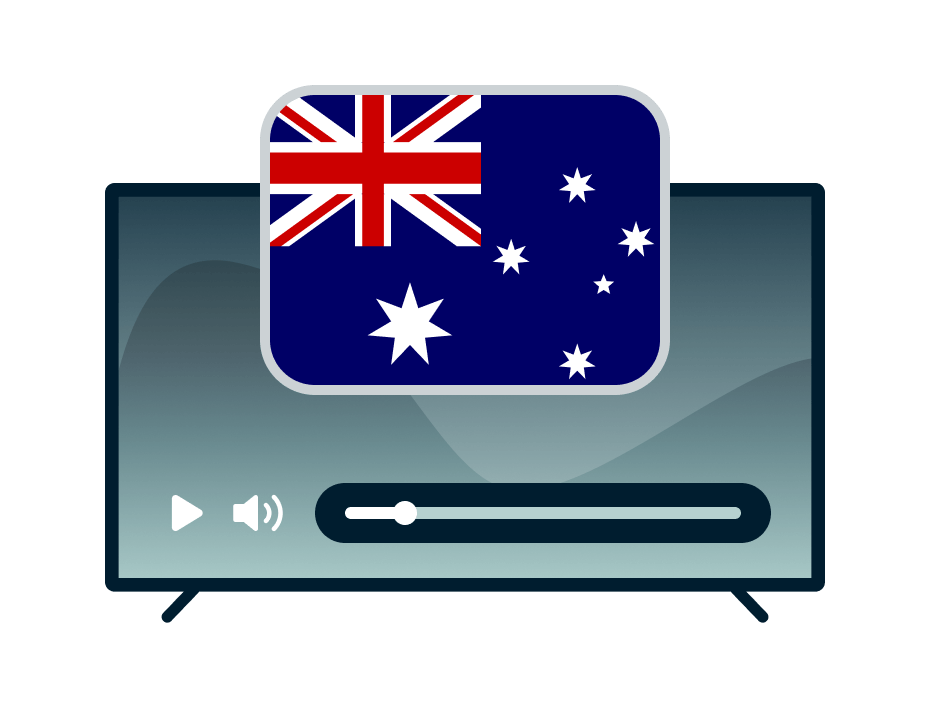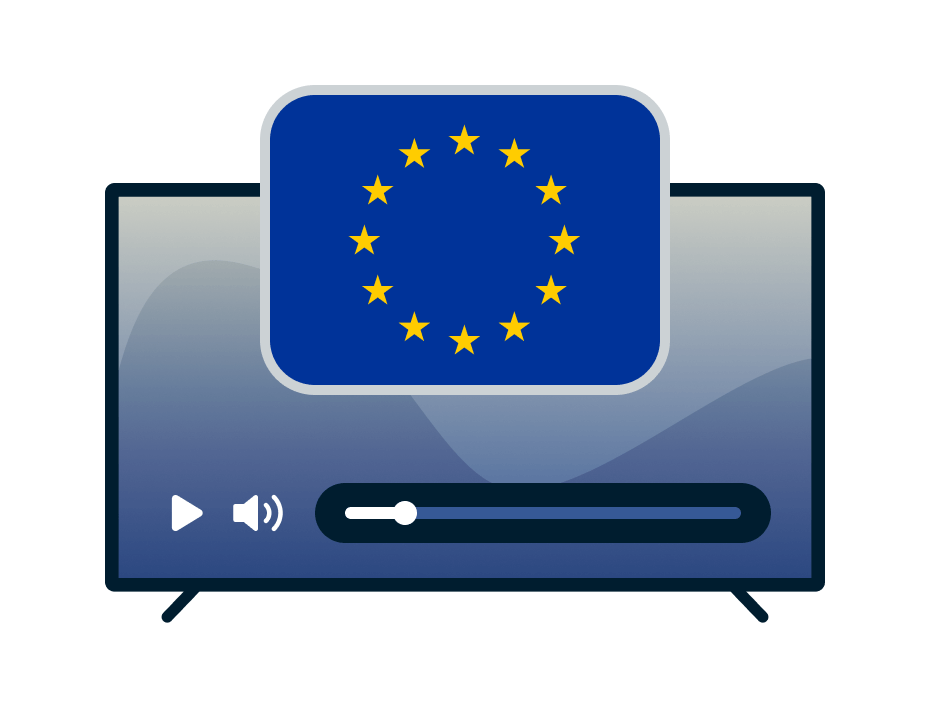Watch U.S. TV online in 3 easy steps
-
![How to sign up for ExpressVPN]()
Step 1
-
![Setup 6731c7d7c0332b5720e7e6a6fb8f8fc0]()
Step 2
Download the latest app for your device.
-
![Us Location Globe Africa Europe Middle East 3x B08e10b266d7e54e69378670228a58e3]()
Step 3
Connect to a VPN server in the U.S.
What U.S. TV can I watch?

Stream U.S. sports with a VPN
You can use a VPN to securely live stream games for all your favorite U.S. sports, including NBA, NFL, NHL, and MLB, as well as prestige sporting events like the U.S. Open, Formula 1, Tour de France, and hundreds more.
Follow our sports streaming calendar to find out how to live stream the week’s top sports events with a VPN.

Watch U.S. streaming services with a VPN
ExpressVPN is compatible with most popular U.S. streaming services, including Netflix, DirecTV Stream, Paramount+, AppleTV+, and more.
How to watch American TV outside the U.S.
Whether you're a homesick American abroad or just want a taste of U.S. TV, you're almost guaranteed to find something to watch on free-to-air TV channels, no matter which country you're in.
-
![Passwords and a vault for ExpressVPN Keys.]()
-
![advanced protection threat manager illustration feature]()
-
![advanced protection ad blocker illustration feature website webpage blocking]()
How to watch U.S. TV in Europe
To watch American TV in Europe for free, the best channels depend on your country. Try TF1 if you're in France, Vox in Germany, NEOX in Spain, FX in Poland, or Star in Greece.
Start watching U.S. TV with ExpressVPN
How a VPN works with U.S. TV channels
U.S. TV channels and streaming services may be restricted based on your IP address. Because your IP address shows your approximate geographical location, you’ll need to ensure you have a U.S. IP address if you want to watch U.S. TV shows online.
A VPN works by routing your internet connection through a server located in the country of your choice—in this case, the United States. As long as you’re connected to a U.S. VPN server, your device will display a U.S. IP address. This will ensure an optimal streaming experience and give you the added benefit of increased online security and privacy.

Secure access to your favorite channels
There are many reasons why you might have trouble accessing your favorite U.S. TV channels. Some common issues are:
- Your internet service provider (ISP) slows down your connection when you're streaming.
- The school, office, or public Wi-Fi network you're using restricts streaming services to save bandwidth or minimize distractions.
Using a VPN is a simple and effective way to solve these problems. A VPN encrypts your activity so nobody can see what you're doing online. This means that your ISP can't slow down your connection, and your network can't block you from visiting certain sites.
Why ExpressVPN is the best VPN for streaming U.S. TV

Lightning-fast speeds
ExpressVPN offers ultra-fast connection speeds, ensuring that you can watch your favorite U.S. channels in HD without any buffering. Our U.S. servers are optimized for streaming, so you can enjoy movies and TV shows anywhere, anytime.
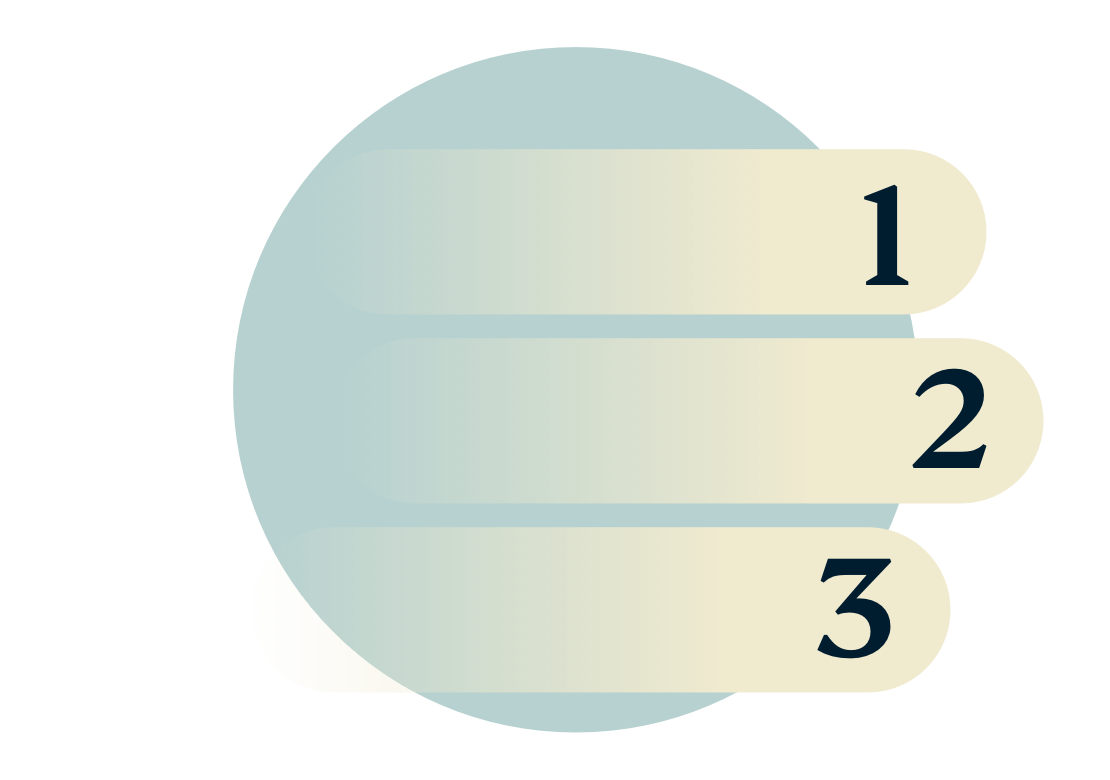
Easy to set up, easy to use
Setting up ExpressVPN to watch U.S. TV takes just a few minutes, and the ExpressVPN app allows you to change server locations with a single click.
Our Support Team is available 24/7 to assist you with if you have any questions or issues.
Stream U.S. TV on all your devices
With ExpressVPN, you can stream U.S. TV on any device, including your laptop, smartphone, tablet, or smart TV. Our user-friendly apps are available for all major platforms, ensuring you can enjoy American TV wherever you are—including from your laptop in your hotel or on your phone at the airport.
A single ExpressVPN subscription lets you download a VPN for every popular platform. Need a VPN for multiple devices? Set up ExpressVPN on everything you own, and use it on eight at the same time. This is especially useful when everybody in your family wants to watch different shows on their respective devices.
How to watch U.S. TV on streaming devices

Stream U.S. TV on Roku
To watch U.S. television on Roku using ExpressVPN, you’ll need to install ExpressVPN on your router. You can follow our Roku Setup Tutorial to ensure a seamless setup experience.

Stream U.S. TV on Apple TV
To stream U.S. television on Apple TV with ExpressVPN, download the ExpressVPN Apple TV app from the App Store. Then, follow our Apple TV Setup Tutorial to start streaming with Apple TV.

Stream U.S. TV on Amazon Fire Stick
Watching U.S. television on Amazon Fire Stick is easy with ExpressVPN. Just download and install ExpressVPN on your Amazon Fire Stick, then follow our Amazon Fire Stick Setup Tutorial to start streaming U.S. TV on your Fire Stick.

Stream U.S. TV on Kodi
To watch U.S. television on Kodi using ExpressVPN, you’ll need to install Kodi on your device. Head to our Kodi VPN page and select the setup guide for your device (Windows, Android, Mac, Chromebook, Fire TV Stick, Android TV Box, Nvidia Shield).
Why available TV shows and movies differ by country

If you’ve signed in to one of your streaming accounts while traveling, you might have noticed that you can't access your usual TV shows and movies.
Your streaming services show you a different content catalog depending on the country you’re in. This is because the rights to licensed shows are held by different film and TV studios, and streaming services have to negotiate for those rights to stream a show in a certain location.
What's included in my ExpressVPN subscription?
ExpressVPN is more than just a VPN. You also get access to other privacy features, giving you a well-rounded security package.
-
![Passwords and a vault for ExpressVPN Keys.]()
Password manager
ExpressVPN Keys lets you store your logins and access them just by remembering one primary password.
-
![advanced protection threat manager illustration feature]()
Tracker blocker
Enable Threat Manager to prevent your device from communicating with known malicious sites and trackers.
-
![advanced protection ad blocker illustration feature website webpage blocking]()
Parental controls
Protect your kids from explicit content by toggling on the parental controls in the ExpressVPN app.
What TV can I watch in other countries?
FAQ: Streaming U.S. TV
How can I watch U.S. TV in the UK?
While you can watch U.S. TV from the UK by connecting to a VPN server location in the U.S., doing so may infringe upon your streaming service’s and ExpressVPN’s terms of use. ExpressVPN is a security and privacy tool, not intended to be used for copyright circumvention. By design, we cannot see or control what you do when connected to our VPN service, so we must insist that you respect the entertainment industry and always honor the terms of use.
Is It legal to watch U.S. TV with a VPN from my country?
Using a VPN is legal in most countries. However, you must check the terms and conditions of the channel or streaming service you intend to watch before accessing U.S. streaming platforms from outside the U.S.
Should I use a U.S. VPN to watch U.S. TV?
Yes, you should use a VPN whenever you go online, including when streaming. Using a VPN will ensure your ISP doesn’t slow down your connection, while also boosting your online privacy and security.
Can I use a VPN to watch DirecTV Stream?
Yes, ExpressVPN is compatible with DirecTV Stream, and many other U.S. streaming services and platforms. In addition to U.S. streaming, ExpressVPN also works with international streaming services, messaging apps, social media, online games, and more.
How can I watch American TV on my computer or smartphone?
To watch American TV on your device, you can follow these steps:
-
Sign up for ExpressVPN
-
Download the app for your device
- Log in to your streaming service and watch your favorite U.S. shows
ExpressVPN has apps for every device, including easy-to-use mobile apps for iOS and Android.
Start streaming U.S. TV now
If you're not satisfied using ExpressVPN, you can cancel within 30 days and get a full refund.